We have a video tutorial on how to change your Terraria server MOTD:
Whenever a player joins a server, they are sent a message in chat automatically. This message is commonly referred to as the Message of the Day, or MOTD. Server owners are able to change their MOTD in order to provide a friendly greeting to their players.
To change the server’s MOTD, please follow these steps:
- Before making any changes to your config files, make sure to stop your server.
- Log into your control panel then navigate to Files > Config Files.
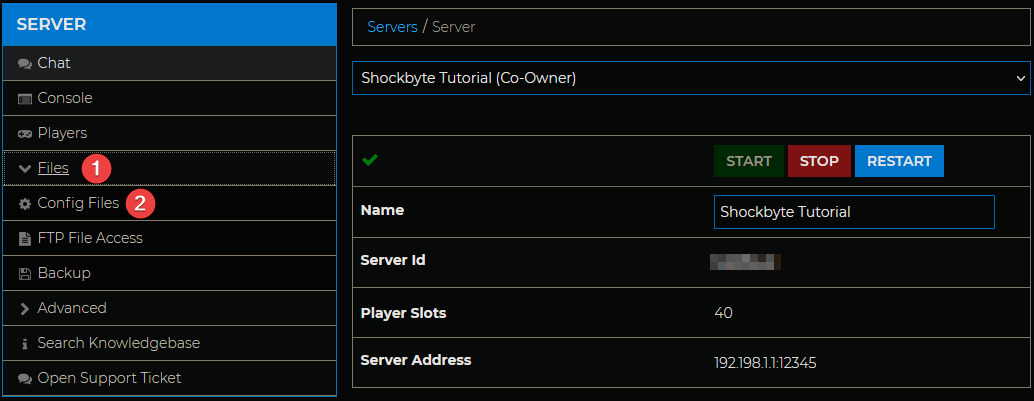
- On the Config Files page, select Terraria Server Settings.

- Change the message in the MOTD field to the message you wish to display to your players then click Save.

- Restart your server for changes to apply.
Once your server has restarted, anyone who joins will see your new MOTD in chat.
If you require any further assistance, please contact our support at: https://shockbyte.com/billing/submitticket.php
