Depending on players or how far you want to explore, you may want to increase or decrease the size of your Terraria world to fit your needs.
Note: You must reset your world in order to change its size.
CHANGING THE SIZE OF YOUR WORLD VIA MULTICRAFT
- Login to your Multicraft Control Panel.
- Stop your server to prevent any interference with the files.
- Navigate to Files > Config Files.
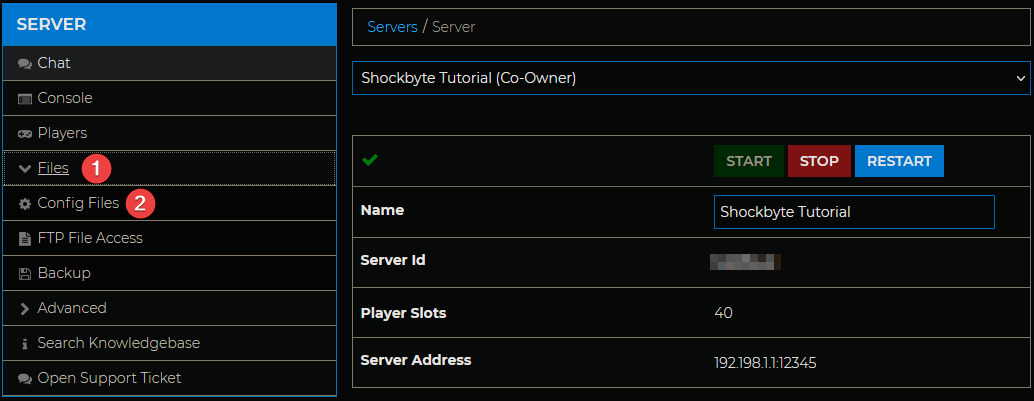
- Select the file Terraria Server Settings.

- Next to the setting Auto Create World, you will need to change this value to the world size you'd like. The default setting for this is 2.
- Small World: 1
- Medium World (Default): 2
- Large World: 3

- Click SAVE.
- Reset your server world. You can use our guide on resetting the server worlds here: https://shockbyte.com/billing/knowledgebase/306/How-to-Reset-your-Terraria-Server-World.html
- Restart your server.

