All servers inside Garry's Mod and Steam's server list have a custom name to uniquely identify them. You can modify the server name for your Shockbyte Garry's Mod server via our server control panel.
HOW TO CHANGE YOUR SERVER NAME
- Login to your control panel.
- Click on the Files > Config Files tab on the left.
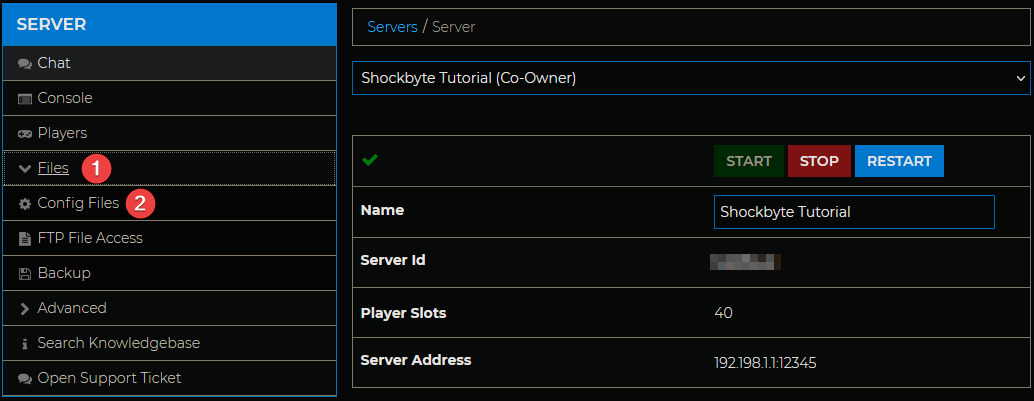
- Open the Garry's Mod Server Settings config file.

- At the top, change the
Server Nameconfig option to the desired server name.
- Save and restart your server!
Your new server name should now appear next time someone searches for your tags in the community server listings!
If you require any further assistance, please contact our support at: https://shockbyte.com/billing/submitticket.php
