From difficulty to in-game settings, you can customize just about everything to suit needs. Most customisation can be done via Garry's Mod Server Settings and the Garry's Mod Server.cfg file, which covers general settings that apply to the entire server.
HOW TO EDIT YOUR GMOD.PROPERTIES FILE
The gmod.properties or Garry's Mod Server Settings can be used to configure the basic settings of your server, including but not limited to its name, password, GLST Token, map, tickrate, RCON password and more! These can be set via our built-in config tool by following these steps:
- Login to your Control Panel.
- Click on the Files > Config Files tab on the left.
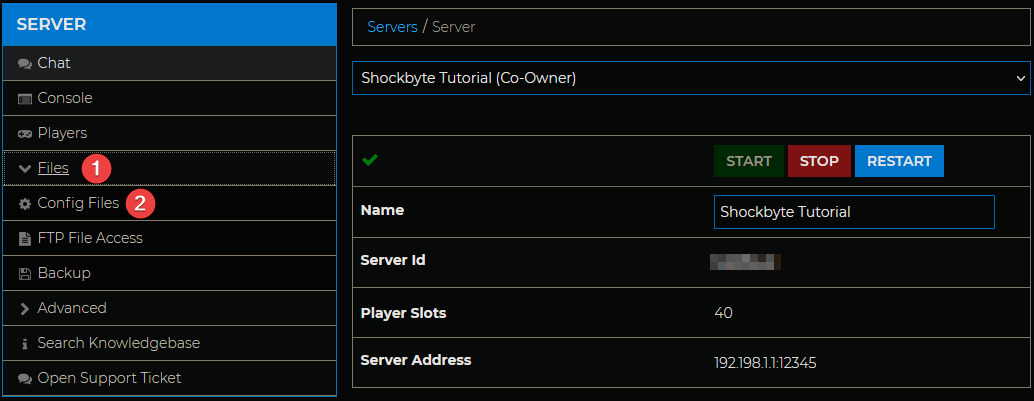
- Open the Garry's Mod Server Settings config file.

- Locate the variable you would like to change, and adjust its value in the box to the right of it.
- Press the Save button at the bottom of the page and restart your server.
The extra config options should now be applied to your server.
HOW TO EDIT YOUR SERVER.CFG FILE
Should you need to change any settings not present in the Garry's Mod Server Settings file, then you will be required to add this the Garry's Mod Server Config. The server.cfg file is used to store server ConVars / CVars (Console Variables). A full list of these variables can be found here. To locate and open the file:
- Login to your Control Panel.
- Click on the Files > Config Files tab on the left.
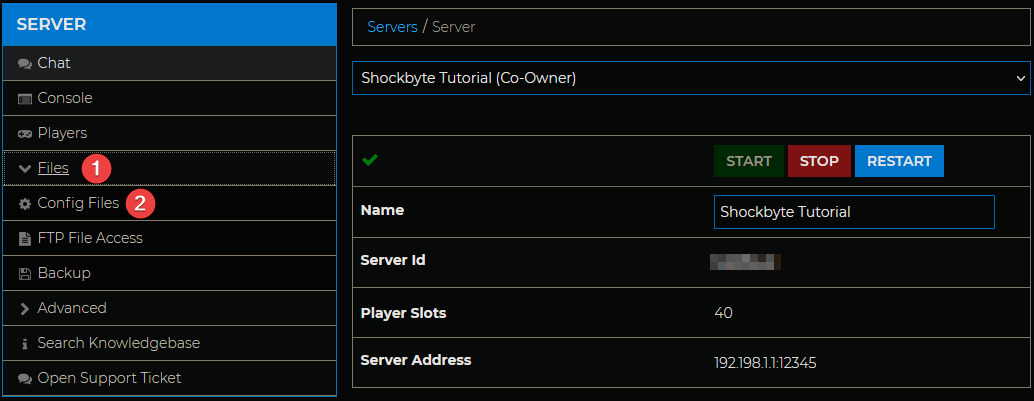
- Open the Garry's Mod Server.cfg file.

- Add the desired values here in the following format:
variable=value. - Press the Save button at the bottom of the page and restart your server.
The extra config options should now be applied to your server.
If you require any further assistance, please contact our support at: https://shockbyte.com/billing/submitticket.php
