Most customisation of your 7 Days to Die Server will be done through its 7daystodie.properties file, including changing the difficulty. There are 5 difficulty levels, as explained below with their differences.
| Level | Skill | Description | % Damage done by Zombie | % Damage done by Player |
|---|---|---|---|---|
| (0) Scavenger | Easiest | Easiest setting, intended for absolute beginners | 50 | 150 |
| (1) Adventurer | Easy | More challenging than the easiest level | 75 | 125 |
| (2) Nomad | Normal | Designed for players with FPS game experience | 100 | 100 |
| (3) Warrior | Hard | More challenging than normal mode | 150 | 75 |
| (4) Survivalist | Harder | Even more challenging! | 200 | 50 |
| (5) Insane | Hardest | The hardest difficulty level! | 250 | 25 |
- Login to your Control Panel, and Stop your server.
- Navigate to Files > FTP File Access, and log in using your Multicraft password.
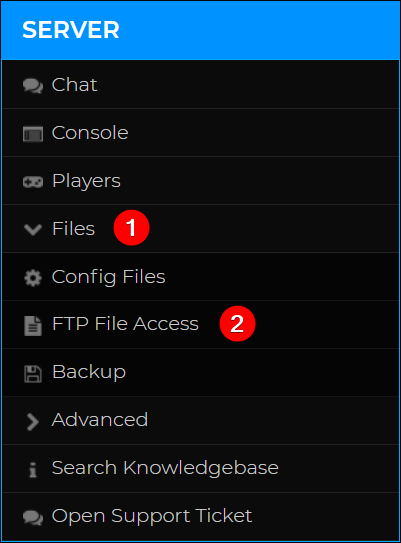
- Locate
7daystodie.propertiesthen click on the corresponding Edit button on the right.
- Set the value of the Game Difficulty property to your desired difficulty, referring to the number in the first column of the table above.

- Click Save at the top of the page, and then Restart your server to apply the changes.

