Adding admins onto your Factorio server will allow users to manage your server through the vast amount of multiplayer commands that Factorio has in store.
Add Admins via FTP
- Navigate to your control panel.
- Access your server’s FTP by clicking on Files > FTP File Access, located on the left-hand side of your panel.
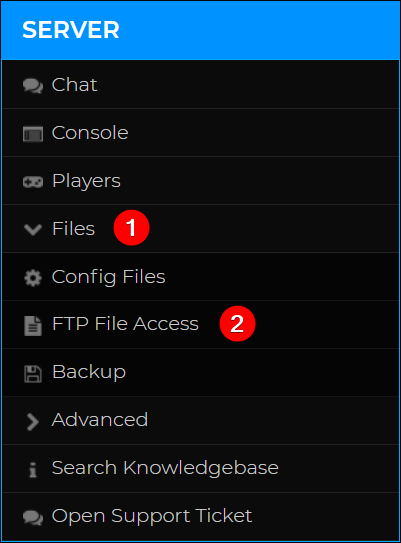
- In the top left, click New file and name it
server-adminlist.json - Add admins using the following syntax:
[ “player1”, “player2”, …]- you can add as many admins as you wish.
- Save then Restart your server.
Add Admins in Game
You must be an admin already to add additional admins.
- Join your server.
- Open your console by pressing the tilde (~) key.
- Type in your console
/promote (Username)

