When you first add a server to your Server Manager you can select your starting area in the Create Game tab.
There are four starting areas to choose from, these are:
Grass Fields
- Ideal for first-time pioneers
- The first viable building location FICSIT had found, standing out because of its open and relatively flat fields. Considering the distances between mining locations, building outposts and/or large transportation lines may be necessary eventually.
-
Rocky Desert
- Suitable for first-time pioneers
- The textbook example of a FICSIT-approved building location, with balanced resources, space, and distances. Additionally, it is very close to the sea, making water an easy commodity.
-
Northern Forest
- Good for more experienced pioneers
- A lush building location with many height differences and a few open areas, challenging conventional building and planning methods. Despite these challenges, it caught our eye due to the richness of its resources.
-
Dune Desert
- Recommended for advanced pioneers
- Initially considered too risky, further investigation has convinced us that this area is viable for building with its large, open spaces and plentiful mining locations. Foliage and water locations are rare and contained, making initial power set-ups challenging.
Once you have selected your starting area, enter a session name and press create game.
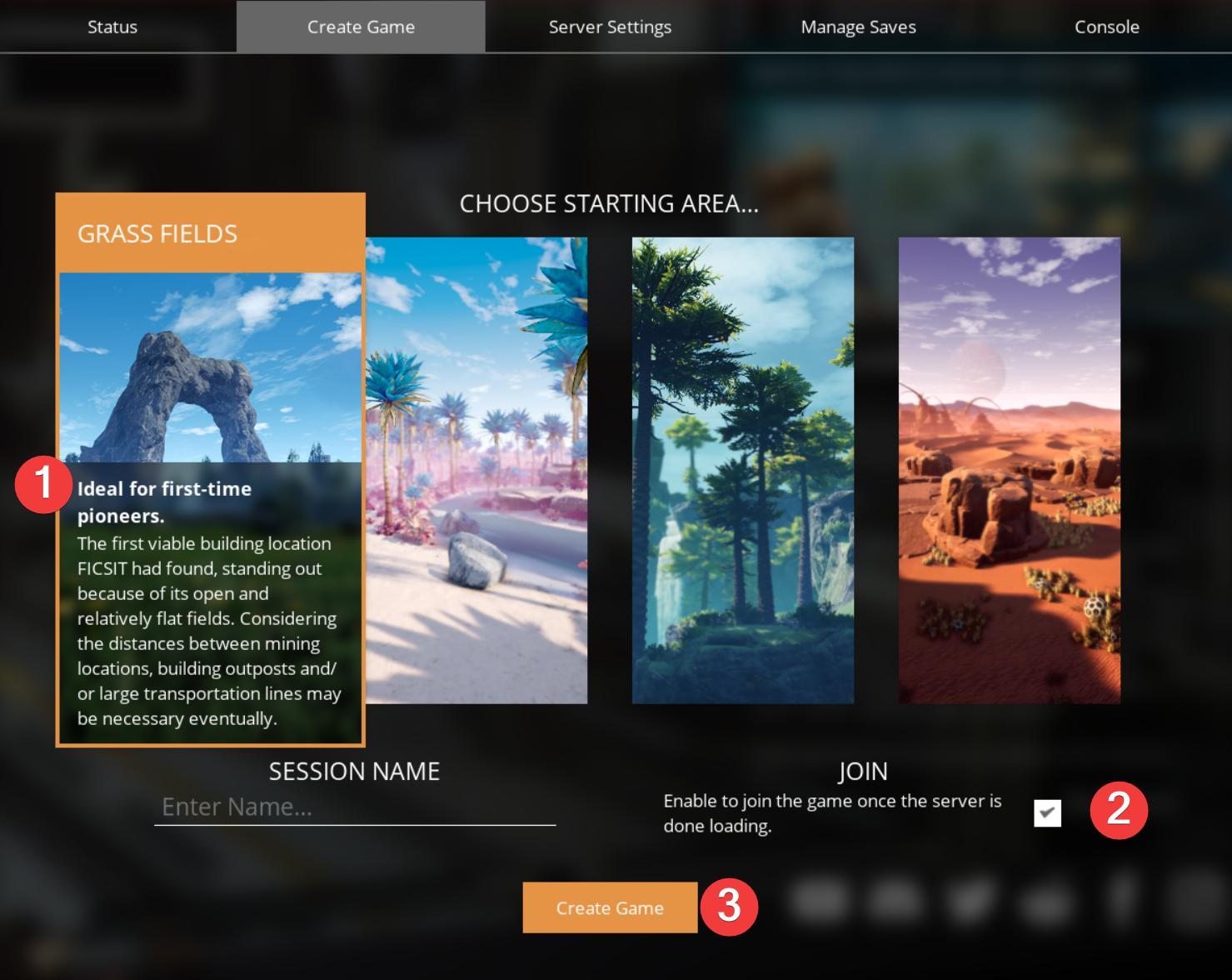
CAN I CHANGE MY STARTING AREA
There are two ways to change your starting area once a session has been created.
- If you want to reset your progress completely. You can create a new session from the Server Manager screen and select your desired starting location.
- You can simply move your hub to your preferred location on the map. The HUB acts as your respawn point, and can easily be moved between any of the starting locations.

