If you wish to use a custom GameID for your Core Keeper server to make your server easy for your players to identify, you are in the right place.
- Log in to your control panel and Stop your server.
- Navigate to Files > Config Files.
- Click Core Keeper Server Settings.
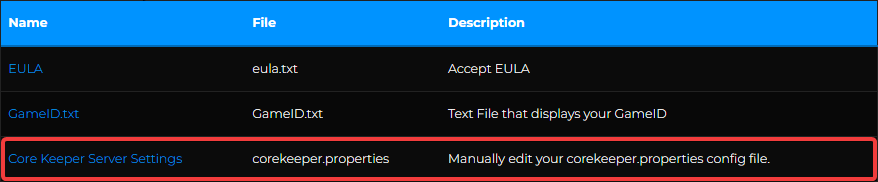
- Modify the
game_idas you desire, within the guidelines listed below.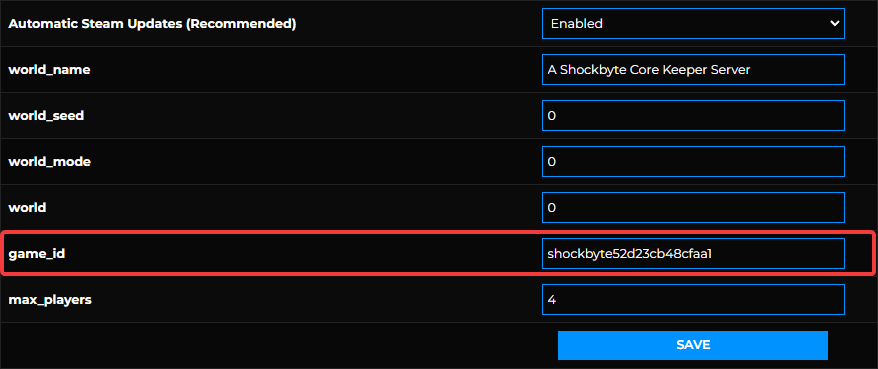
- The GameID must be at least 28 characters.
- Do not use the character
0(zero) in your GameID. - Do not use punctuation in your GameID.
- Click Save and Restart your server.
Well done! You can now use your new GameID to join your server.
If you require any further assistance, please contact our support at: https://shockbyte.com/billing/submitticket.php
