All Don't Starve Together servers are required to have a Cluster Token before they can be shown as online and allow players to connect. This article will walk you through the process of obtaining and then adding a Cluster Token to your server.
Obtaining A Cluster Token
In order to obtain a Cluster Token, you must own a copy of Don't Starve Together on Steam. Although the below steps are shown using the Steam overlay, they can also be followed by accessing the Klei website in any browser.
- Launch Don't Starve Together on Steam.
- When on the main menu, click on the Account icon.

- Once on the account page, click the Games tab.

- Click Game Servers under Don't Starve Together.

- Enter a Cluster Name and then click Add New Server. This name is not public and is just for your own reference.

- On the next page you will be shown your Cluster Token. Make a note of this and proceed to the next section.
Adding A Cluster Token To Your Server
- Access your control panel and Stop your server.
- Navigate to Files > Config Files.

- Open
dontstarvetogether.properties. - Enter your Cluster Token in the Cluster Token field.
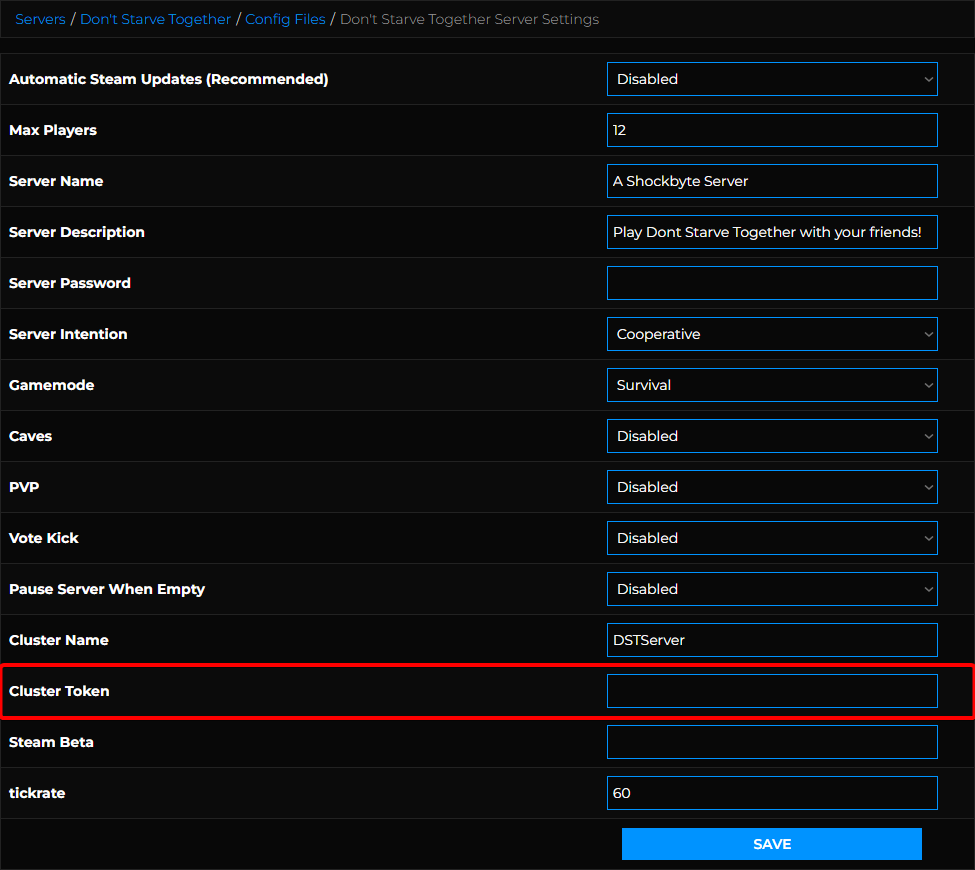
- Save and Restart your server.
Your Don't Starve Together server will now be online and joinable. If you need to know how to join your server, we have another great Knowledgebase article that will walk you through the process of Joining Your Don't Starve Together server here.
If you require any further assistance, please contact our support at: https://shockbyte.com/billing/submitticket.php
