It is possible to install Forge and build a custom modded Minecraft experience for you and your friends using either CurseForge or MultiMC.
Installing Forge With CurseForge
Forge can easily be installed by creating a custom profile on the CurseForge launcher.
- Open CurseForge and Select Minecraft.
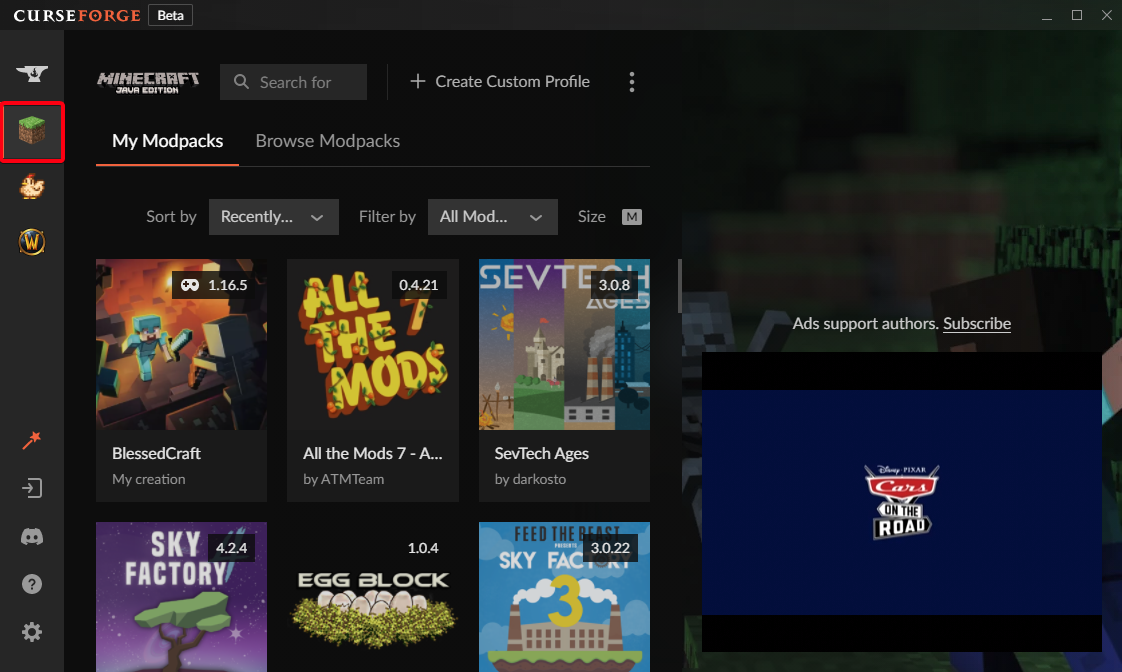
- Click Create Custom Profile.
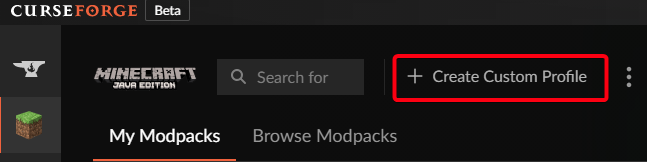
- Enter the following;
- Profile Name = A name for your Custom Profile.
- Minecraft Version = Choose the version of Minecraft you wish to play.
- Game Type = Forge
- Modloader Version = Choose the version of Forge that is compatible with your mods (If you are unsure leave at the default option).
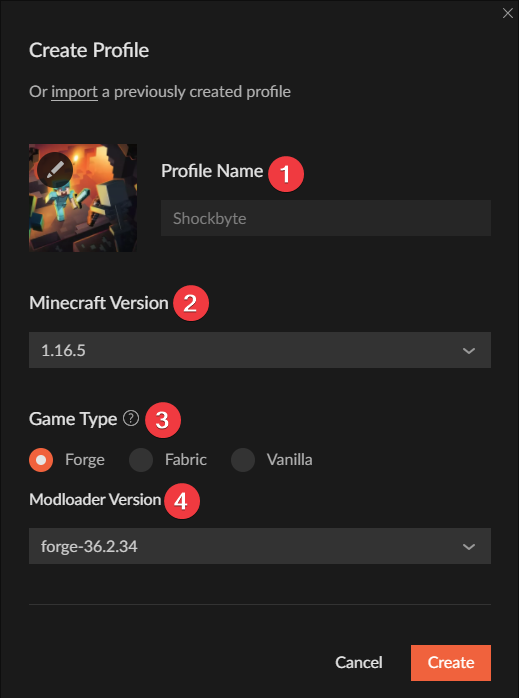
- Click Create.
- Click My Modpacks then select your custom profile.
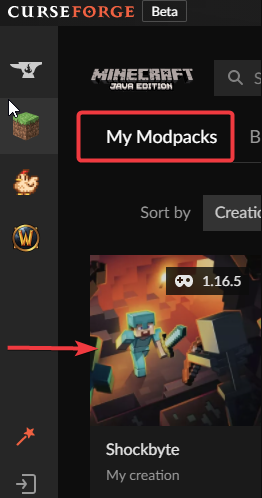
Once you have set up your custom profile you can now add mods to it. You can find an article on installing Forge mods here.
Installing Forge With MultiMC
Another great launcher that can be used to install Forge is MultiMC. Forge can be installed by adding a custom instance.
- Open MultiMC.
- Click Add Instance.
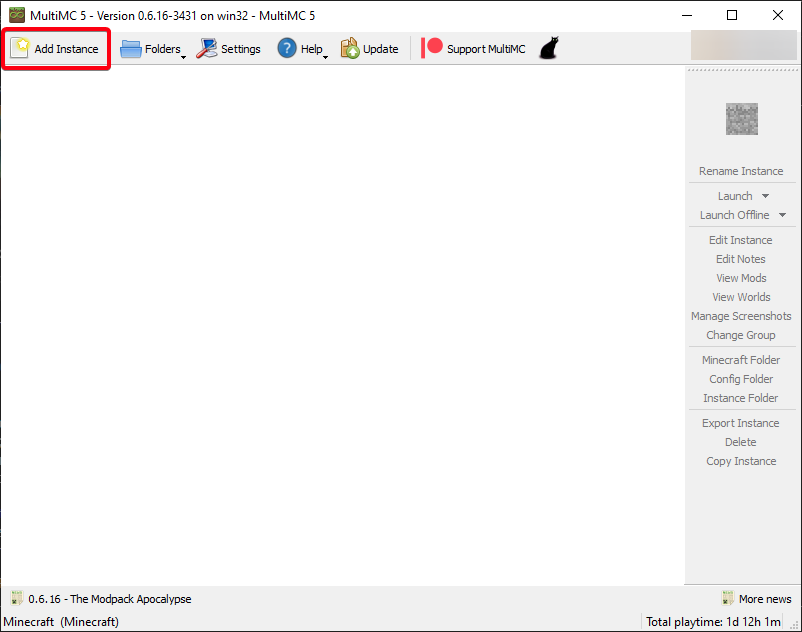
- Enter the following;
- Name = A name for your instance.
- Version = Choose the version of Minecraft you wish to play.
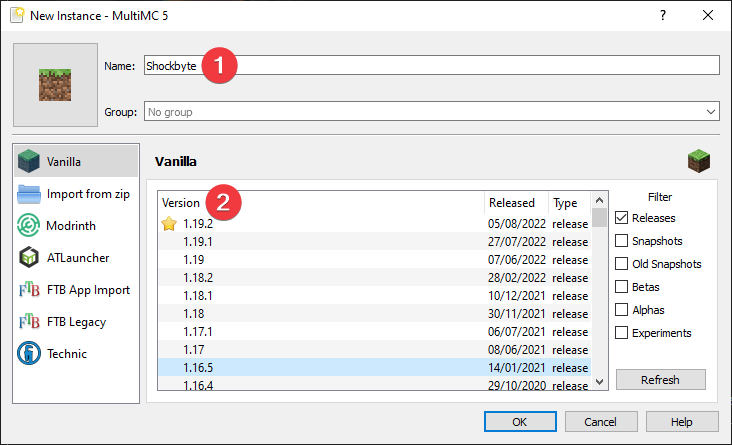
- Click OK.
- Right-click your instance and select Edit Instance.
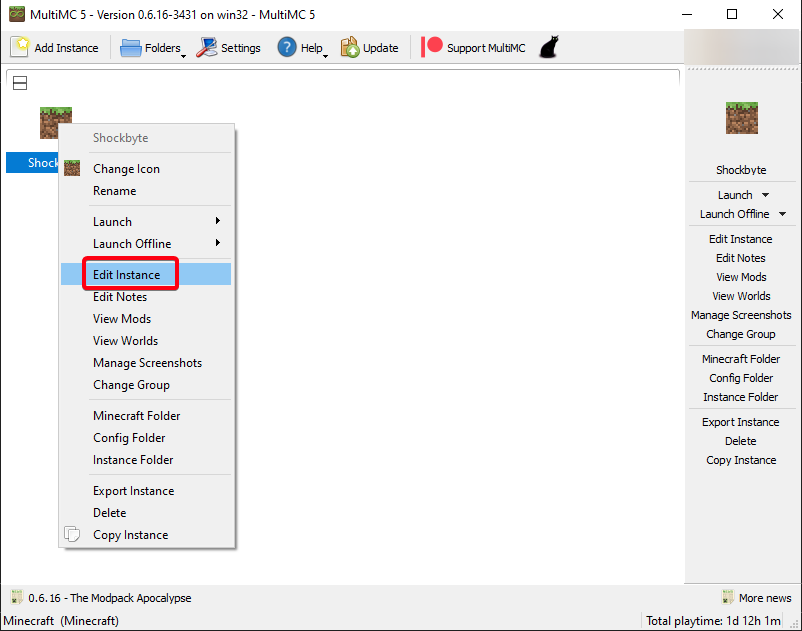
- Click Install Forge, select a Forge version to install, and click OK.

To install Fabric on your PC using CurseForge and MultiMC, you can find our Knowledgebase article here.
If you require any further assistance, please contact our support at: https://shockbyte.com/billing/submitticket.php
