By default, your server will start with the Co-op game type enabled. It is possible to change the default game type in your server's server.cfg file. There are currently game types available for Left 4 Dead 2 servers. Below is a list of all available game types along with a short description.
| Game Type | Description |
|---|---|
| Co-op | Up to four players work together to try and reach the end of the campaign by fighting their way past large numbers of AI-controlled Infected. |
| Realism | Realism can be played on any difficulty setting. This mode removes the Survivor auras usually shown around players through walls. Also, halos for items or weapons range is reduced. |
| Survival | The point of Survival Mode is to hold out for the longest time, with times being saved and virtual medals being awarded for surviving for certain amounts of time |
| Versus | Versus is the basic competitive mode for the Left 4 Dead series: two separate teams of four players take turns playing as the Survivors and the Infected competing for the most points. |
| Scavenge | Round-based gamemode in which Survivors have a limited amount of time to find gas cans to fuel up a generator while fighting against player-controlled Special Infected. |
| Dash | Players must move between different waypoints, with a horde and Specials spawning after each waypoint is activated. |
| Holdout | Players will hold out in a certain location until rescue arrives, against multiple waves of zombies. |
| Shootzones | Players must stand in specific 'shootzones' (gravestones) in order to deal damage. Only Common Infected spawn in this mode. |
Using your Server Control Panel
Your server's game type can easily be updated by accessing the Left 4 Dead 2 server settings file in your control panel.
- Access your control panel and Stop your server.
- Go to Files > Config Files.

- Click Left 4 Dead 2 Server Configuration.
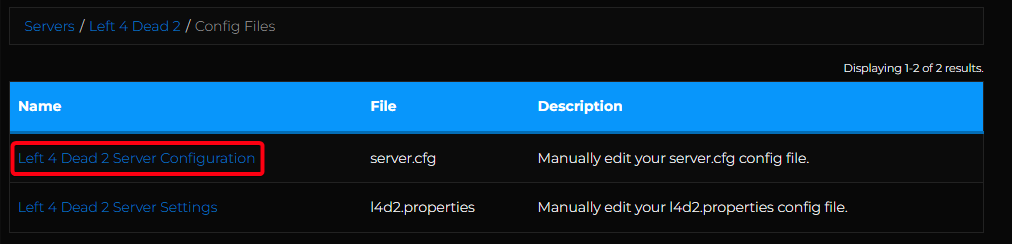
- Enter your chosen game type next to
sv_gametypes.
- Click Save and Start your server.
If you would like any additional information on how to configure your server, you can find our other Left 4 Dead 2 articles here.
If you require any further assistance, please contact our support at: https://shockbyte.com/billing/submitticket.php
