There is a huge range of different plugins and mods available for your Left 4 Dead 2 server ranging from admin tools to entire custom campaigns. It is easy to install both Mods and Sourcemod Plugins using your server's control panel.
Installing Sourcemod Plugins
The easiest way to install plugins is by directly uploading their .smx file to your server's plugins folder. You can find a list of available plugins on the Sourcemod website.
- Access your control panel and Stop your server.
- Go to Files > FTP File Access.

- Enter your Multicraft Password then click Login.

- Navigate to
left4dead2/addons/sourcemod/plugins/.
- Click Upload.

- Click Choose File and select the plugins
.smxfile then click Submit.
- Access your control panel and Start your server.
Installing Mods
The easiest way to Left 4 Dead 2 mods is by directly uploading their .vpk file to your server's addons folder. You can find the most popular Left 4 Dead 2 mods here.
- Access your control panel and Stop your server.
- Go to Files > FTP File Access.

- Enter your Multicraft Password then click Login.

- Navigate to
left4dead2/addons/.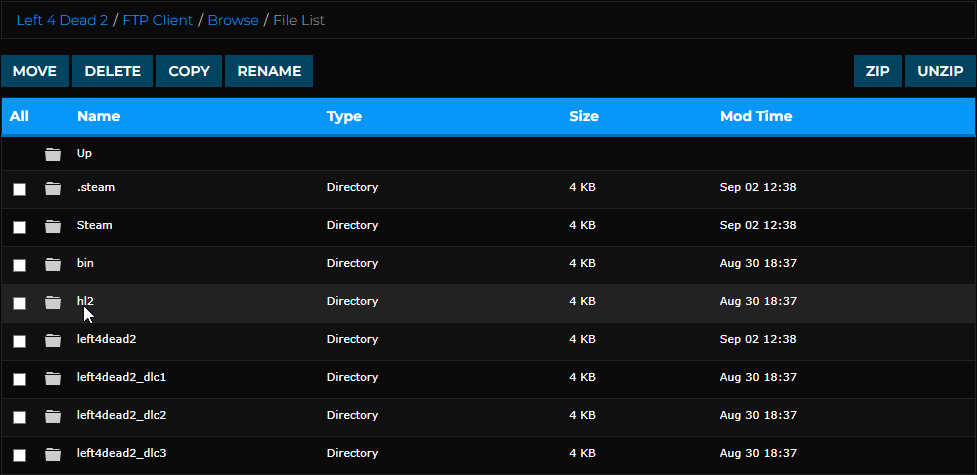
- Click Upload.

- Click Choose File and select the mods
.vpkfile then click Submit.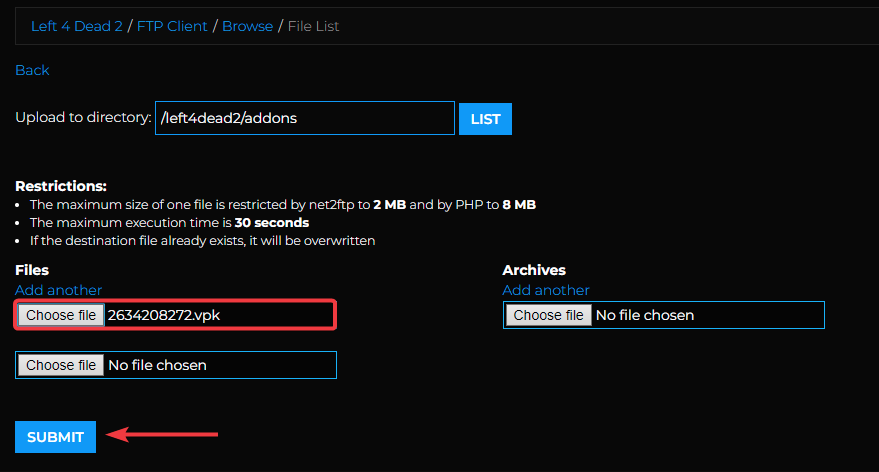
- Head back to your control panel and Start your server.
If you would like any additional information on how to configure your server, you can find our other Left 4 Dead 2 articles here.
If you require any further assistance, please contact our support at: https://shockbyte.com/billing/submitticket.php
