There is a huge variety of mods available for Forge Minecraft servers allowing server owners to provide players with a fresh experience. Some server owners may wish to install individual Forge mods on their server, rather than installing an entire mod pack in bulk. Fortunately, the process to accomplish this is made easy thanks to Shockbyte's FTP file access support.
Installing Forge Mods on your Server
To install mods on your Minecraft Forge server, you will need to download your desired mods .jar file.
- Configure your server to run Forge by following this guide.
- Access your control panel and Stop your server.
- Download your desired Forge mod(s) from CurseForge.
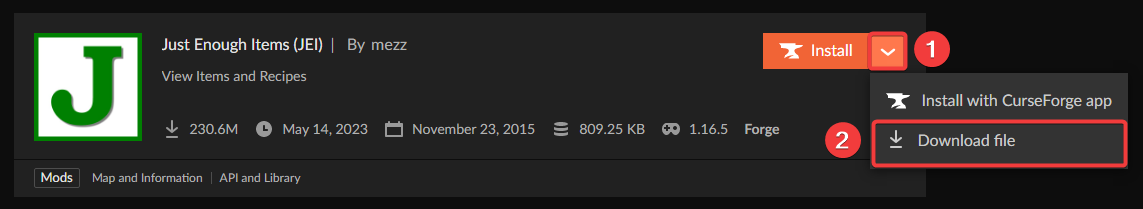
- Access your server files via FTP, we recommend using FileZilla.
- Upload the mods .jar file to the /mods directory.

- Access your control panel and Start your server.
After installing a compatible mod to your server by following these steps your server should start up with your newly installed mods loaded successfully.
If you are having trouble connecting to your server after confirming it started correctly, you may need to install the new mods on your computer by following this guide.
If you require any further assistance, please contact our support at: https://shockbyte.com/billing/submitticket.php
