If you want to start over with a brand new world for your Minecraft server, you can easily do this by resetting your server's world.
Before starting with this guide, it is highly recommended that you create a backup of your world to make sure you have a copy of your current world in case you need it again.
How to Reset your Server World
You can reset your world by accessing your server's FTP and deleting your world using the DANGER_DELETE_ALL method.
- Access your control panel and Stop your server.
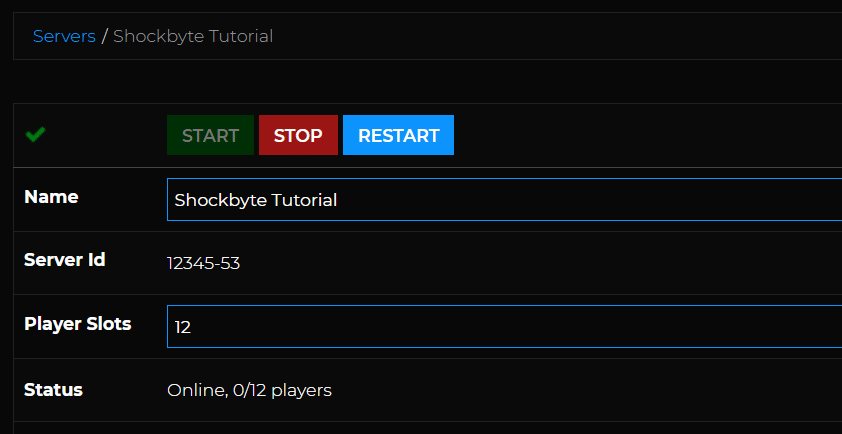
- Login to your server via FTP, we recommend using FileZilla.
- Right-click the
/in the directories list, then select Create directory from the pop-up menu.
- Name the directory
DANGER_DELETE_ALLand select OK.
- Select the world folder(s) you would like to delete from your server, then drag them into the
DANGER_DELETE_ALLfolder.
- Start your server.
Reset Without Deleting Existing Worlds
If you would like to use a new world, but don't want to delete your previous one, you can change the name of your active world and restart your server.
- Access your control panel and Stop your server.
- Locate the World field, then replace the current entry with the name you want for your new world. This will be the name of the folder of the new world.

- Scroll down to the bottom of the page and click Save to save your changes.
- Start your server.
Once your server restarts, a new folder in your server directory will be created with the name you entered for the World option on the control panel. A new world will be generated by the server and saved into this folder while still having your old world in your server directory.
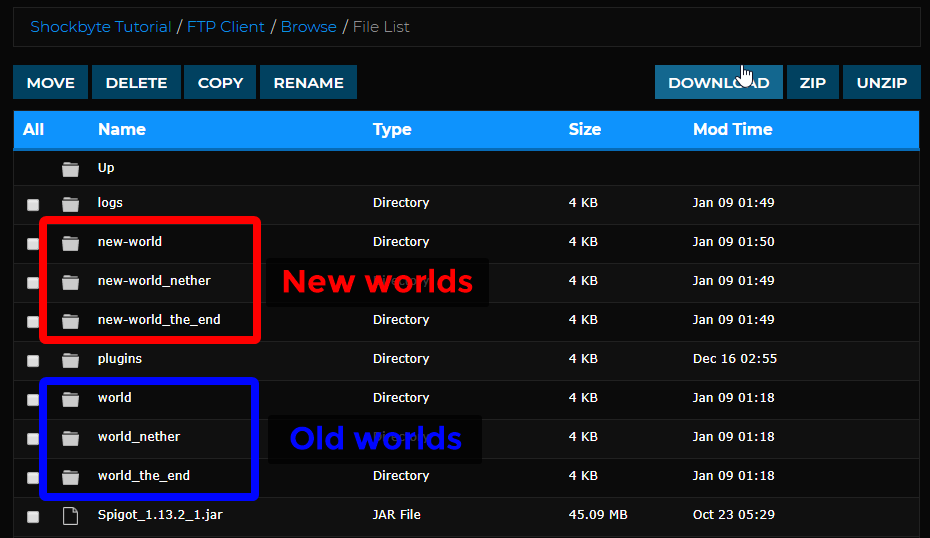
For more guides about configuring your Minecraft server, please refer to our other articles here.
If you require any further assistance, please contact our support at: https://shockbyte.com/billing/submitticket.php
