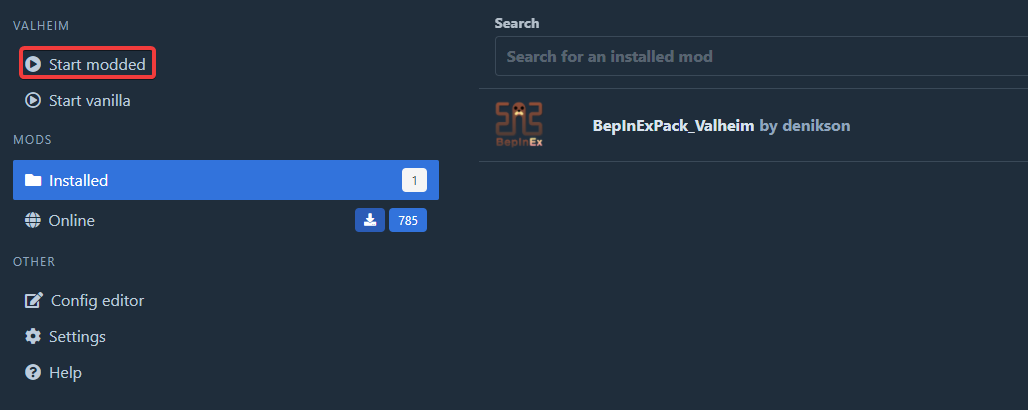We have a video tutorial on how to install Valheim mods on your PC:
BepInEx is an addon for Valheim that allows you to install mods onto your pc and server. Once you have it installed, it will allow you to easily add extra mods to spice up your Valheim experience.
This guide will cover the different ways to install BepInEx onto your PC. If you want to know how to install it onto your server, we suggest checking out our guide on How to Install BepInEx onto Your Valheim Server.
Installing r2modman
- Access the r2modman installer on its Thunderstore Page.
- Download it using the Manual Download button.

- Once the .zip folder has been downloaded, extract it to its own folder somewhere safe (such as on your desktop).
- Run the
r2modman Setup 3.1.10.exeand follow the on-screen instructions. - Run the program called r2modman on your computer.

Installing BepInEx
After you have installed the r2modman, and launched it, you should follow these steps to get your first mods installed.
- Launch the r2modman program.
- Select Valheim and then Select Game.

- Click Select profile to create a new profile (Profiles are different installations of the game, each with its own set of mods. You can have multiple profiles to have different sets of mods).

- Next, you’ll need to set your Valheim Game Directory. To find this, launch steam, and find Valheim. Right-click it, and click on Manage > Browse Local Files.

- Copy the file path of the folder that just opened in a new window.

- In r2modman, navigate to Settings, and then the Locations tab, and paste the path from before in the Change Valheim Directory.

- Now, you’re ready to install mods! First though, you’ll want to install BepInEx. Go to the Online category, and it will be the first option there. Click download to start the download.

- This will open a new window, just click on Download with dependencies to install the plugin.

- You’re now ready to install mods! Browse mods from the program, and repeat steps 9 & 10 to install them onto your game.
Installing BepInEx Manually
If you want to install BepInEx Manually, we suggest checking out their official page for the most up to date installation instructions for both Windows & Linux.
To install mods onto the manual installation, you will need to browse mods on the official website.
Then, once you have the mods downloaded, you will need to extract them into the game’s root directory.
Launching BepInEx
Finally, to launch your game with the BepInEx mods installed, simply click on the Start Modded button within the launcher.