When attempting to run the Bungeecord setup, it will enable "Bungeecord" mode in the spigot.yml file and install the plugin "IPWhitelist". When these get done without a Bungeecord network actually running, you will be unable to connect and will be met with "Server is in setup mode" when you try to join.
In order to fix this issue, follow the steps below:
- On your Multicraft Panel, navigate to Files > Plugin List.
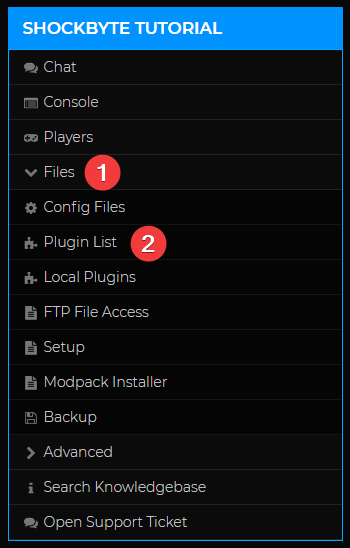
- Navigate to Currently Installed > IPWhitelist.

- Click Remove.

- Navigate to Files > Config Files.
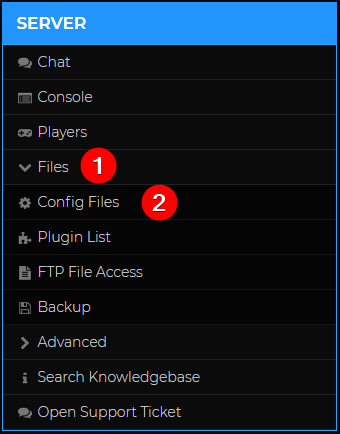
- Edit the spigot.yml file and change
bungeecordtofalse.
- Restart your server.
Once you restart your server, you will be able to join your server again.
If you require any further assistance, please contact our support at: https://shockbyte.com/billing/submitticket.php
