It is possible to change not only the length of your V Rising server's day and night cycle but also the start and end times of an in-game day. This can all be done within your server's GameServerSettings.json file.
Selecting a Custom Gametype
In order to make changes to a V Rising server's gameplay settings you will first need to select the Custom game settings preset in your server's control panel.
- Access your control panel and Stop your server.
- Navigate to Files > Config Files.

- Click V Rising Server Settings.

- Select Custom using the Game Settings Preset dropdown.

- Save your changes.
Setting the Length of a 24 Hour Cycle
The length of your server's full 24-hour day-night cycle can easily be set in your server's GameServerSettings.json file.
- Navigate to your control panel and Stop your server.
- Navigate to Files > Config Files.

- Click V Rising Game Settings.

- Locate
"DayDurationInSeconds":and set a new value in seconds.
- Click Save and Start your server.
Setting the Length of a Day
If you want to change the start or end time of an in-game day this can easily be done in your server's GameServerSettings.json file.
- Navigate to your control panel and Stop your server.
- Navigate to Files > Config Files.

- Click V Rising Game Settings.

- Locate the
"GameTimeModifiers"section.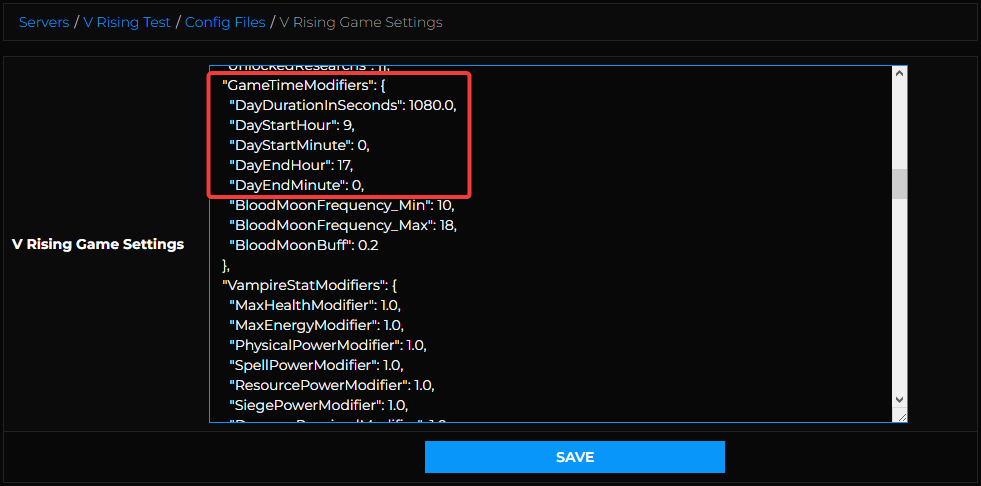
- Using the
DayStartHour/DayStartMinutesettings define an in-game time for the start of an in-game day. - Using the
DayEndHour/DayEndMinutesettings define an in-game time for the end of an in-game day.
- Click Save and Start your server.
If you have any unwanted players join your server, you can find out Knowledgebase article on how to kick or ban players on your V Rising server here.
If you require any further assistance, please contact our support at: https://shockbyte.com/billing/submitticket.php
