We have a video tutorial on how to disable world saved messages on your Minecraft server:
The Multicraft panel has a feature to automatically save your server world on a regular basis. This feature is enabled and sends an autosave message/announcement in the chat by default.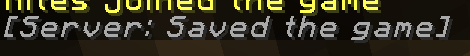
The autosave message can be seen by all players on your server. However, if you do not want this to appear on you server chat when your server world is autosaved, you can follow the steps to disable this:
- Log in to your server's Multicraft panel (https://mc.shockbyte.com). If you have more than one server, select the server you would like to update autosave message setting for.
- On the main server page on Multicraft, scroll down and click on Show Advanced Settings link to display more server settings.

- Under the Advanced Settings section, uncheck the box for the Announce World Save option to disable the autosave message.

- Click on the Save button at the bottom of the page to save the changes.
- Restart your server for the change to apply.
That's it! Your server will still continue to automatically save your world regularly but the autosave announcement will no longer be visible to your players. The message will still be visible to all server operators (OP players) for notification purposes.
If you require any further assistance, please contact our support at: https://shockbyte.com/billing/submitticket.php
