The Minimap is a useful feature in Project Zomboid, enabling easier navigation of the dangerous towns and cities.
Enabling the Minimap
- Stop your server.
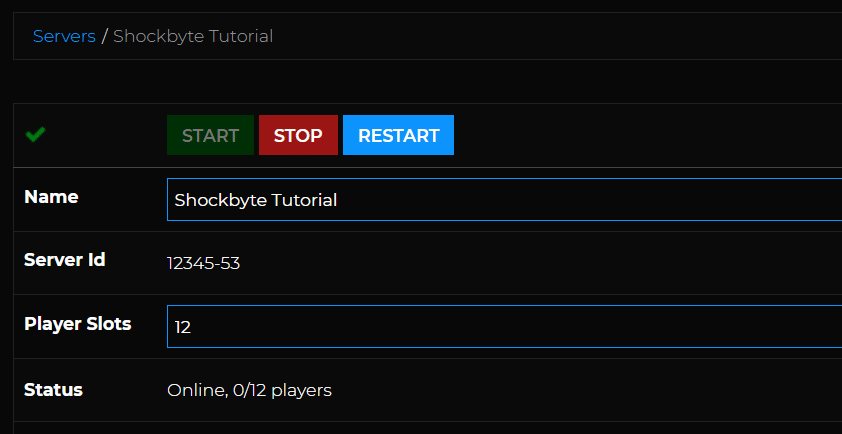
- Access your server’s FTP Directory.
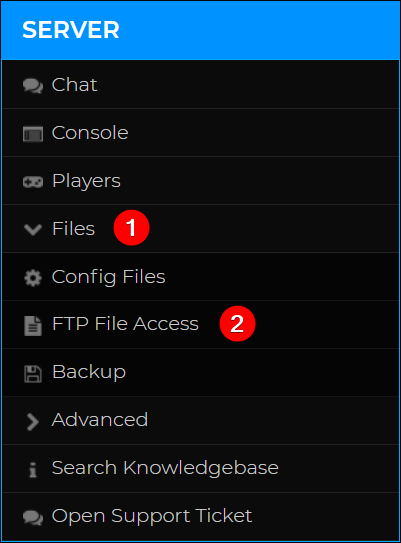
- Navigate to
Zomboid/Serverand click Edit next toworld_SandboxVars.lua. - Search for
AllowMiniMap = falseand change this toAllowMiniMap = true.
- Save the file and Start your server.
With the minimap set up, why not learn how to Install Mods on Your Project Zomboid Server?
If you require any further assistance, please contact our support at: https://shockbyte.com/billing/submitticket.php
