By default, Command Blocks are disabled by Minecraft to stop players from abusing them. As such, they have to enabled manually. You can enable this directly from the Mutlicraft panel or by editing the server.properties file via FTP.
VIA THE MULTICRAFT PANEL
- Stop your server. This is an important step that must be completed before making any changes to your server.
- On your Multicraft Panel (https://mc.shockbyte.com/), navigate to Files > Config Files.

- On the Config Files page, select Server Settings.

- Locate the option called enable-command-block, and simply change the value of the text box next to it to say "true".
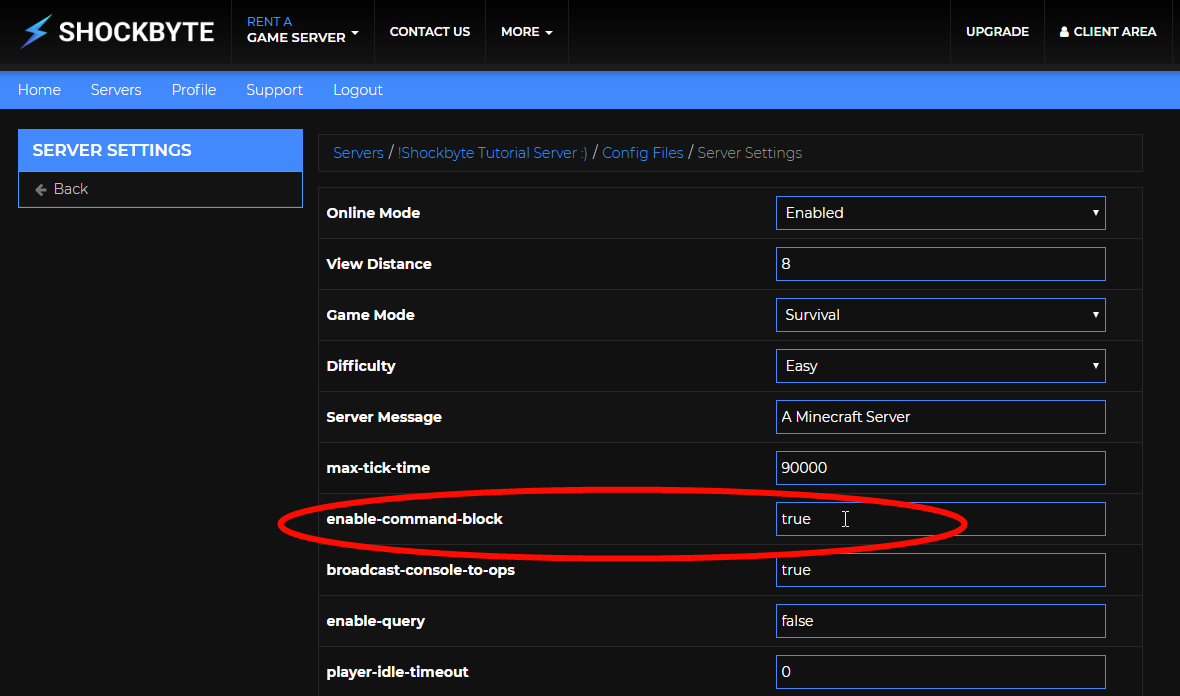
- Once changed, simply press the blue Save button located at the bottom of the page, and restart your server for the changes to take effect.
VIA AN FTP CONNECTION (EDIT SERVER.PROPERTIES FILE)
- Connect to your server via FTP, and open the server.properties file in your favourite text editor. If you do not have one installed, we recommend Notepad++ (Edit configuration files manually with Notepad++)
- Locate the option called enable-command-block, and simply change the value of the option to say "true", as shown in the screenshot below.

- Once changed, simply save the file, and ensure that the file has been uploaded back onto your server. Simply restart your server for the change to take effect.
That's all! You should now be able to use Command Blocks in game!
If you require any further assistance, please contact our support at: https://shockbyte.com/billing/submitticket.php
