Adding yourself as an admin/owner of your Unturned server is a great way to have better control over your server. It gives you access to all console commands and allows you to ban or kick unruly players should you need to.
Adding Yourself as an Owner
- Log in to your control panel and Stop your server.
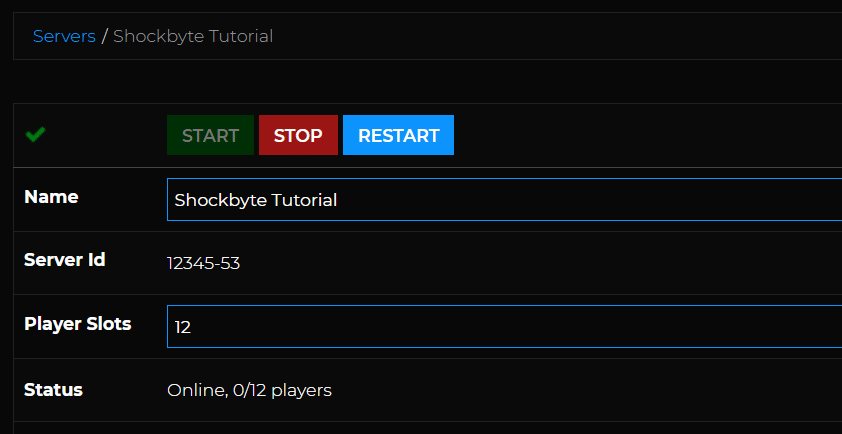
- Navigate to Files > Config Files.

- Click on Unturned Commands File.

- At the bottom of the file, add
owner SteamID, replacing SteamID with your own.
- Click Save and Restart your server.
Adding Players as an Admin
- Log in to your server.
- Press Enter to open the in-game chat and enter
/admin [SteamID64]where[SteamID64]is replaced with the player's SteamID.
You've now learned how to add yourself and other players as a server admin!
Next, we recommend checking out All Console Commands for Your Unturned Server.
If you require any further assistance, please contact our support at: https://shockbyte.com/billing/submitticket.php
