For games like Unturned where the primary objective is to survive, a server is defined by its difficulty. Unturned has 3 difficulties for servers: Easy, Medium, and Hard.
Higher difficulties make survival more challenging by decreasing loot frequency, increasing zombie spawns, increasing respawns, changing game mechanics, and so much more!
Changing Your Server Difficulty
- Log in to your server control panel and Stop your server.
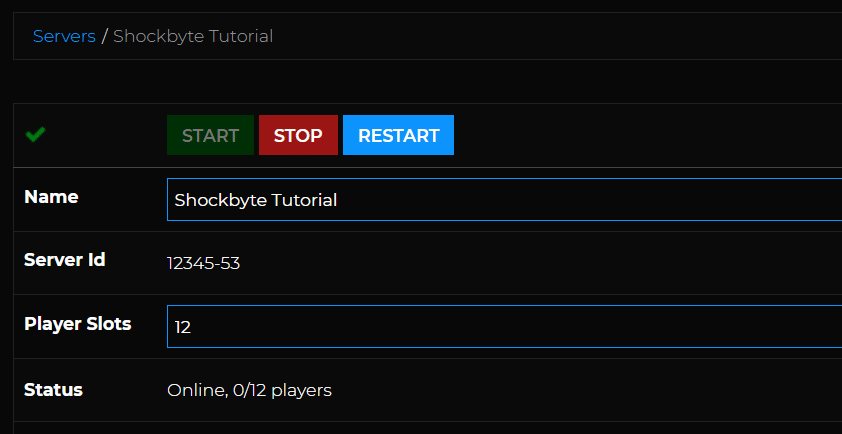
- Navigate to Files > Config Files.

- Click Unturned Commands File.

- Add a new line in the file and enter
mode <difficulty>replacing<difficulty>with Easy, Medium, or Hard.
- Click Save and Restart your server.
To further customize your server, we recommend checking out our guide on How to Change the Name and Description of your Unturned Server.
If you require any further assistance, please contact our support at: https://shockbyte.com/billing/submitticket.php
