Enabling cheats is necessary if you wish to enable useful commands on your Unturned server. If you want to use these commands from in-game, you will also need to add yourself as an admin.
Enabling Cheats
- Log in to your server control panel and Stop your server.
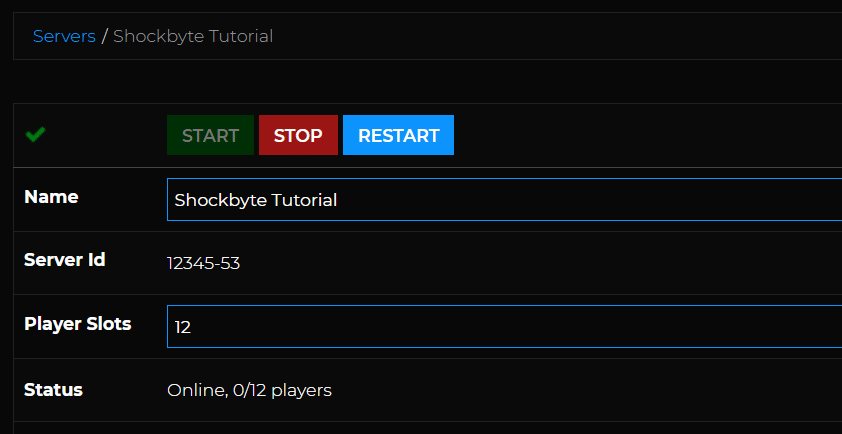
- On your server control panel, navigate to Files > Config Files.

- Click Unturned Commands Files.

- Add a new line in the file and enter
Cheats Enabledthen click Save.
- Restart your server.
And that's it! You can now use additional cheat commands on your server, both in-game (as an admin) and via the console.
For a full list of Unturned console commands, be sure to read our guide here.
If you require any further assistance, please contact our support at: https://shockbyte.com/billing/submitticket.php
