DarkRP is a widely popular gamemode within the Garry's Mod community because of the crazy antics and mischief it allows for players.
DOWNLOAD DARKRP
Firstly you'll want to download the official DarkRP files from GitHub which will be placed on your server. You can do this by following these steps:
- Navigate to DarkRP's GitHub page.
- Click the green Code button, then Download ZIP.

- Extract the files into a directory called
darkrpto a familiar location like your Desktop. - Using an FTP, navigate to
garrysmod/gamemodes.
- Upload the folder
darkrpto the above FTP directory.
RUNNING DARKRP
Now that the files are placed into your server, you have to edit the startup settings to run the server in DarkRP gamemode. You can do that by following these steps:
- Login to your control panel.
- Click on the Files > Config Files tab on the left.
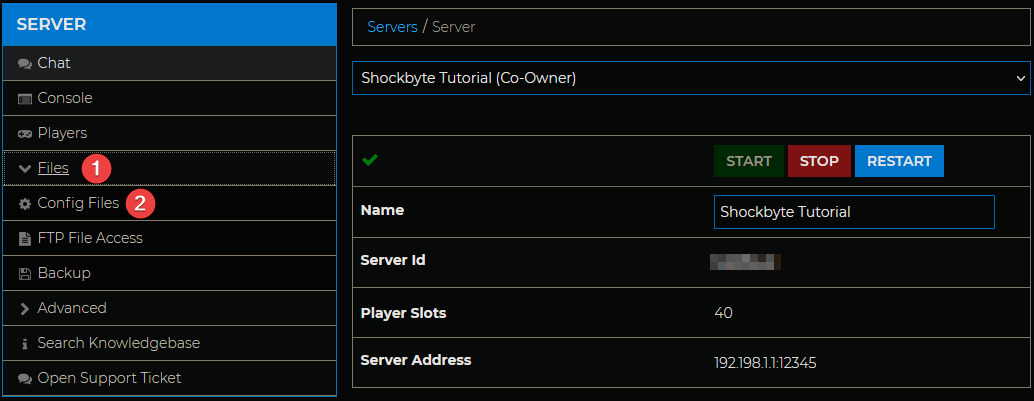
- Open the Garry's Mod Server Settings config file.
- Change the value of Gamemode Name to
darkrpinstead ofsandbox.
- Save and restart your server!

