As Satisfactory dedicated servers are currently still in development, there are a number of known bugs/issues. Common issues are listed below with potential workarounds.
Timed Out (Could not Connect to Server)
Lower your graphics settings and adjust the Network Quality setting in Options > Gameplay.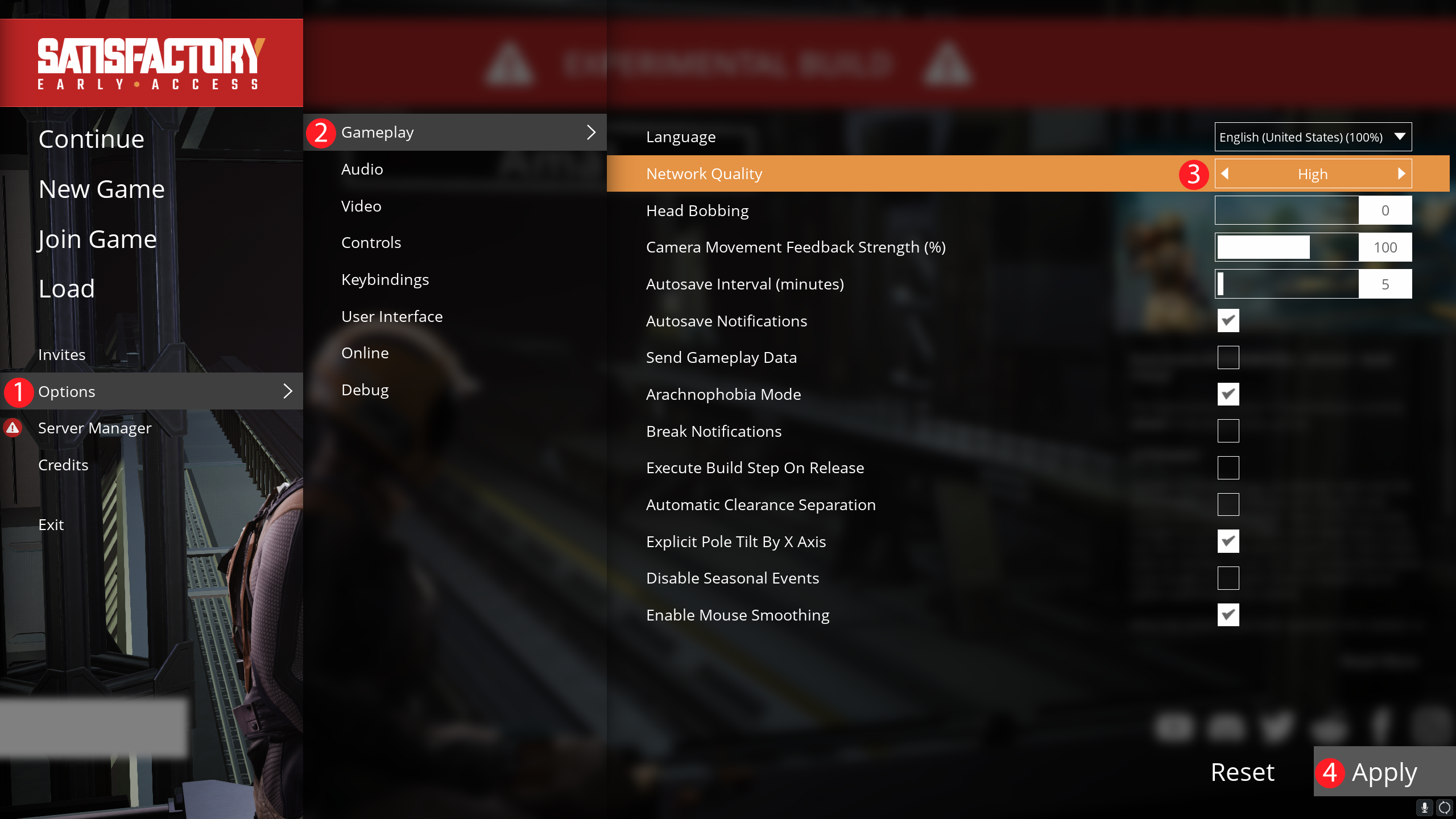
Game Starts at Tier 2
This is expected behaviour; the introductory tier is currently disabled for dedicated servers. However, this may change in future updates.
Outdated Version (Version Mismatch Error)
Your server will automatically update upon restart if automatic updates are enabled. To enable automatic updates please follow these steps:
- Access your control panel and Stop your server.
- Navigate to Files > Config Files.

- Click Satisfactory Server Settings.

- Ensure that Automatic Steam Updates are enabled and press Save.

- Start your server.
Zombie Train
There is currently an issue where a player may be disconnected when riding a train. Upon reconnection to the server, the game will assume the player is still driving the train, and cannot be stopped. Coffee Stain is aware of this bug, but until it is fixed, there are two potential workarounds:
- Set up the tracks in a way to force a derailment
- Download the save to a save editor and manually delete the train
Trains Not Loading or Unloading
This issue can be resolved by following these steps:
- Download your save file.
- Open the save in Single Player.
- Rebuild the Train Station that is having the issue.
- Save the game and reupload the save to your server.
Ghost Conveyor Belts
Another known issue that you may experience on Satisfactory is the "Ghost Belts" or "Invisible Belts" bug. When this bug occurs, conveyor belts may remain blue after placing them, or the belts may even become invisible after placing them.
Although this bug has been known for years by the Satisfactory developers, it has unfortunately not been resolved yet. Fortunately, there are some potential fixes you can try if this issue occurs to you.
- Walk far enough away to unload the belts, then walk back
- Change your client network quality to high.
- Increase the time between autosaves on your server.
- Restart your server.
- Create a new save.

