If you are looking to make sure players don’t eliminate each other or allow them to do just that, you are able to adjust this setting easily in your server configuration.
How to Enable/Disable PVP on Your Unturned Server
- Log in to your control panel and Stop your server.
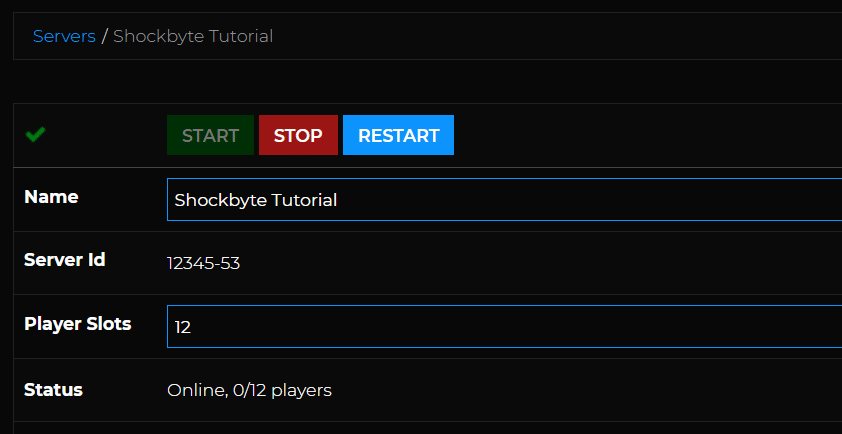
- Navigate to Files > Config Files.

- Click Unturned Commands File.

- Add a new line in the file and enter
pveto disable PvP, or remove the line to re-enable PvP.
- Save and Restart your server.
You have successfully adjusted the PVP settings for your Unturned server!
For more information on configuring your server, check out our guide on How to Adjust Your Unturned Server Settings.
If you require any further assistance, please contact our support at: https://shockbyte.com/billing/submitticket.php
