The Elder Scrolls V: Skyrim modding can be a great way to revive your Skyrim experience, with many mods providing additional features such as graphics updates, new weapons & magic, quests, cosmetics and more!
There is a variety of available mods for Skyrim that can be installed and played on your Skyrim Together Reborn server. It is possible to install mods either manually or using Vortex Mod Manager with the benefit of Vortex allowing you to keep your mods up to date automatically.
Vortex Mod Manager
Vortex allows for an automatic installation of mods for your Skyrim client, by creating a local modded profile and downloading mods from Nexus Mod Manager.
- Open Vortex and click Games.

- Locate Skyrim Special Edition or Skyrim Collectors Edition and click Manage.

- Navigate to the Nexus Mods page of the mod you wish to download.
- Click the Vortex download button.

- Click Slow Download.

- Once the download has finished in Vortex. Click Downloads then Install.

Manual Installation
Manually installing Skyrim mods is an alternative method for those that don't want to use Vortex, which requires you to download files and put them into specific file locations.
- Navigate to the Nexus Mods page of the mod you wish to download.
- Click the Manual download button.

- Click Slow Download.

- Open Steam and locate Skyrim in your game library, right-click it and navigate to Manage > Browse Local Files.
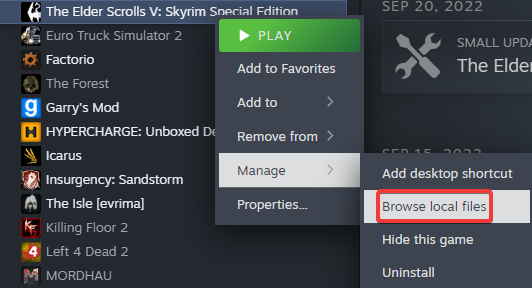
- Open the Mods folder.

- Extract the mods .zip file into the Mods folder.

If you would like any additional information or have any more questions about configuring your Skyrim Together Reborn server, you can find our other articles here.
If you require any further assistance, please contact our support at: https://shockbyte.com/billing/submitticket.php
