The Big Shovel is a popular quality of life mod that allows server owners to increase the storage limit of either individual shovels or all shovels with one configuration.
Installing the Big Shovel Mod
To install the Big Shovel Mod, you will need to download the mod files, upload them to your server and restart the server.
For more information on the installation and configuration of this mod, please read the Big Shovel Mod.io page description.
- Navigate to the Big Shovel Mod.io page.
- Click Download File, found in the download files manually section.

- Right-Click > Extract All the zipped mod file.

- Open the extracted folder, then the BigShovelMod folder which contains AllBigShovel.zip and BigShovels.zip.

- If you would like all shovels to have the same storage limit unzip AllBigShovel.zip.
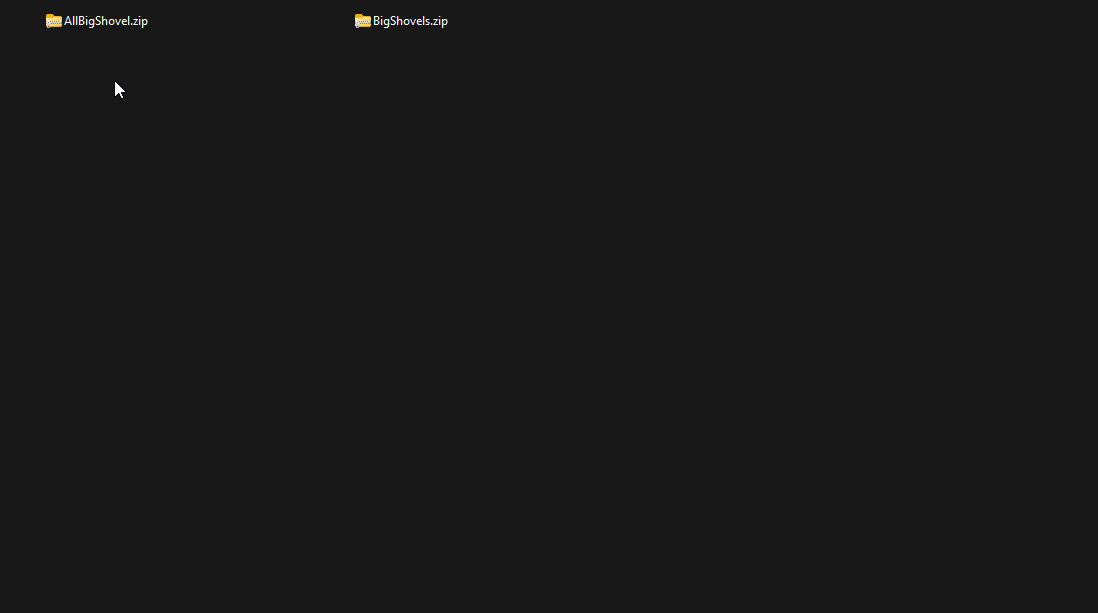
- Access your server files via FTP, we recommend using Filezilla.
- Navigate to the
/Modsdirectory.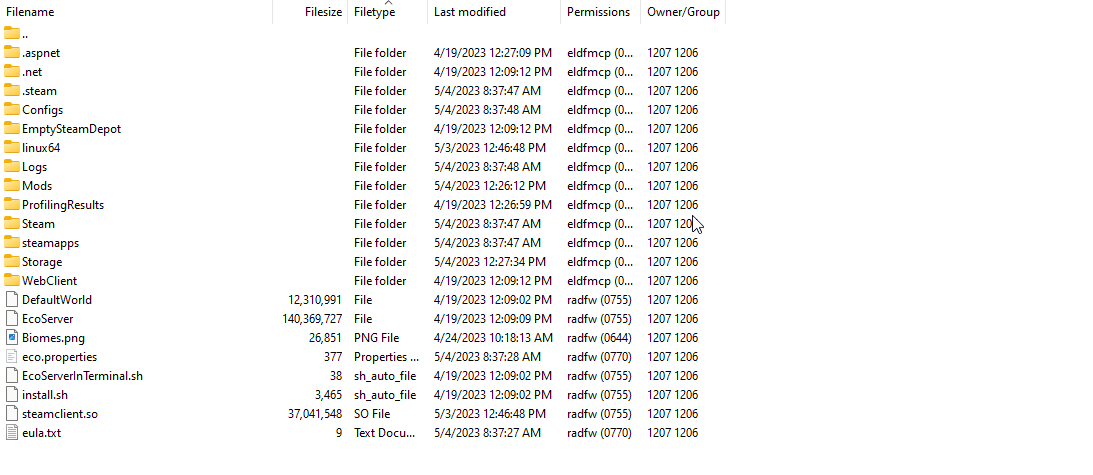
- Locate the extracted AllBigShovel folder then open the Mods folder.

- Upload the UserCode folder.
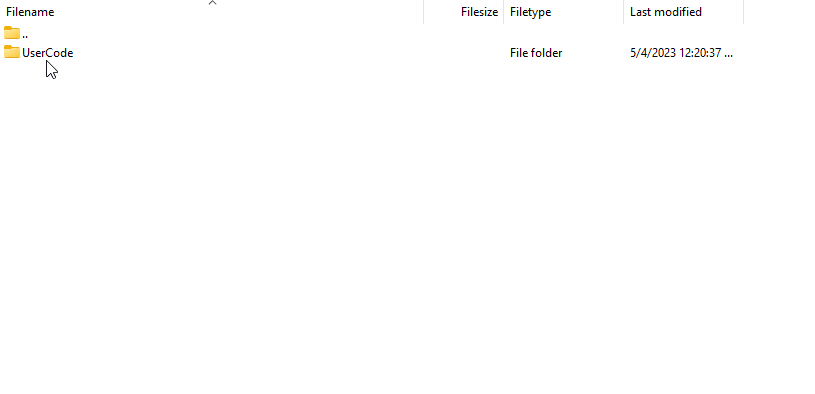
- Access your control panel and Restart your server.
To learn more about Eco Game server hosting, you can browse our library of Knowledgebase articles here.
If you require any further assistance, please contact our support at: https://shockbyte.com/billing/submitticket.php
