This guide explains how you can enable coordinates on your Minecraft Bedrock Edition Server. This can be useful for players to remember where important locations can be found, such as their base, a cave, or a dungeon.
Unlike Minecraft Java Edition, you must enable coordinates on the server before they can be seen by players.
HOW TO ENABLE COORDINATES
- Ensure that cheats are enabled on your server. You can find out how to do so in our knowledgebase article here.
- On your Multicraft control panel, navigate to your servers Console.

- In console, run the command
gamerule showcoordinates true.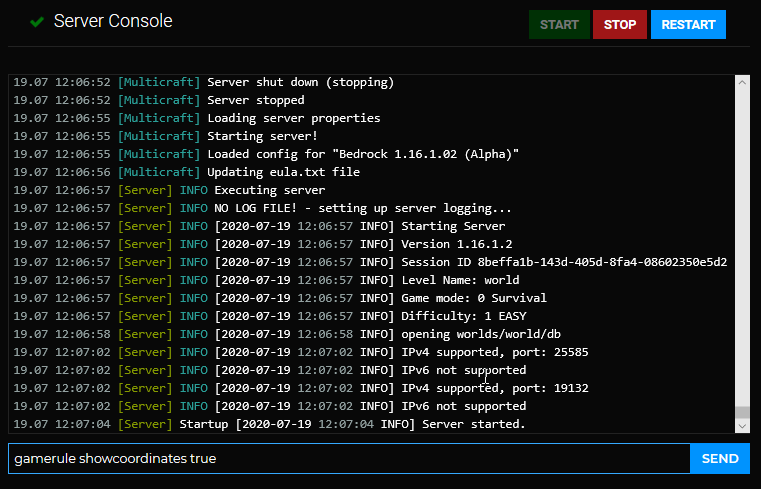
- You will now be able to see coordinates in-game as shown below.


