Changing your server information is important because it clearly communicates what your server is about and shows why it's unique. You're able to put any information players should know, such as server rules and contact information.
Formatting Your Server Information
You will need to write your Server Information and save it to Pastebin before you see the changes in-game.
- Navigate to Pastebin.
- Type a server description into the text box, then click Create New Paste.

- Copy the Pastebin ID.

Note: You're able to add custom formatting to your server information such as bold text, colored text, and hyperlinks. SCP: Secret Laboratory completely supports Unity Rich Text Tags, which you can find documentation on here.
Changing Your Server Information
Once you've written your Server Information and uploaded it to Pastebin, you'll be able to save the changes in-game.
- Navigate to your control panel, and Stop the server
- Navigate to Files > FTP File Access.
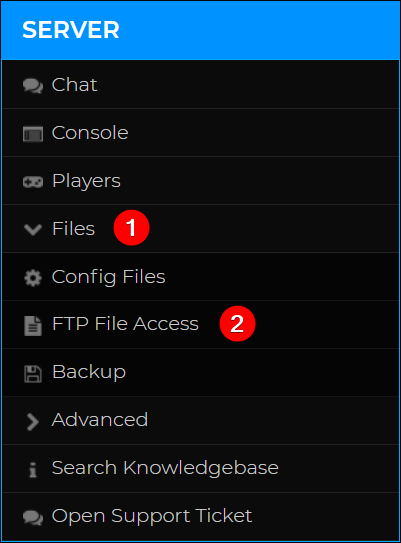
- Navigate to
.config/SCP Secret Laboratory/config/25577and click Edit next toconfig_gameplay.txt.
- Locate the field
serverinfo_pastebin_idand paste the Pastebin ID obtained previously.
- Click Save and Restart your server.
Now that you've set your Server Information, you'll may be interested in changing your server name by following our guide here.
If you require any further assistance, please contact our support at: https://shockbyte.com/billing/submitticket.php
