By default, worlds generated in the Bedrock version of Minecraft are not compatible with Java Edition. If you want to play the Java Edition of Minecraft with a world that was originally created in the Bedrock edition of the game you will need to convert it before importing to your server.
Downloading your Server's World
If your Bedrock world is currently hosted on a Shockbyte server you will first need to download it to your PC.
- Access your control panel and Stop your server.
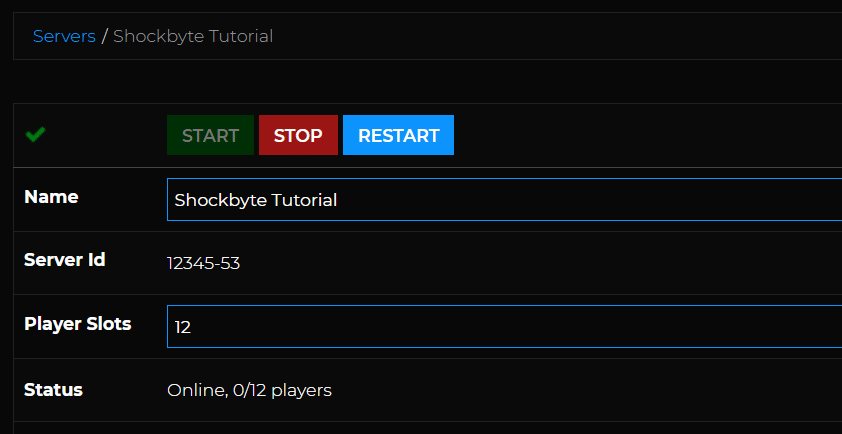
- Navigate to Files > FTP File Access.

- Enter your Multicraft Password then click Login.

- Select the
/worldsfolder then click ZIP.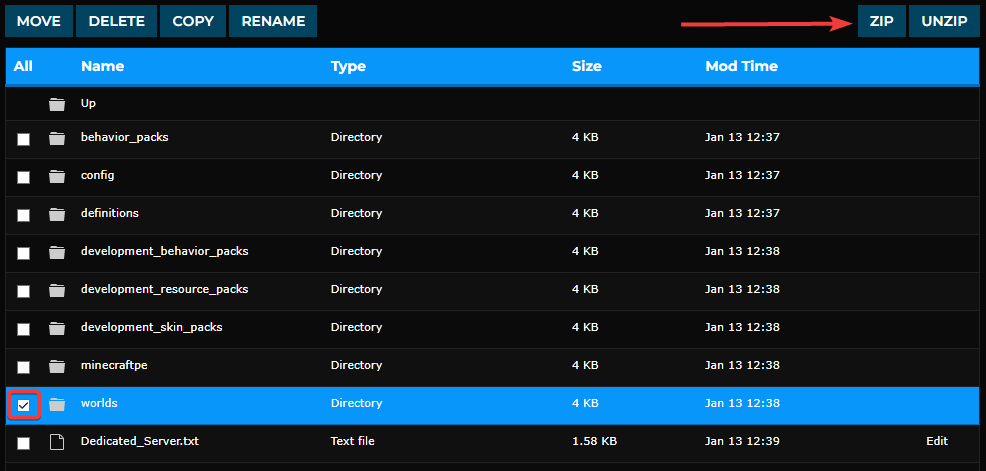
- Download the worlds.zip file.
Exporting a Single Player World
It is also possible to export a single-player world generated with the Bedrock edition of Minecraft.
- Open Minecraft Bedrock Edition.
- Click Play.

- Click the Edit button.

- Click Export World at the bottom of the Game Settings page.

- Save the .mcworld file.
Converting your World
Once you have exported your world you will need to convert it. We recommend doing this using the Chunker website.
- Navigate to the Chunker website.
- Click Upload Archive.

- Select your worlds .zip or .mcworld file.

- Click Start Upload.
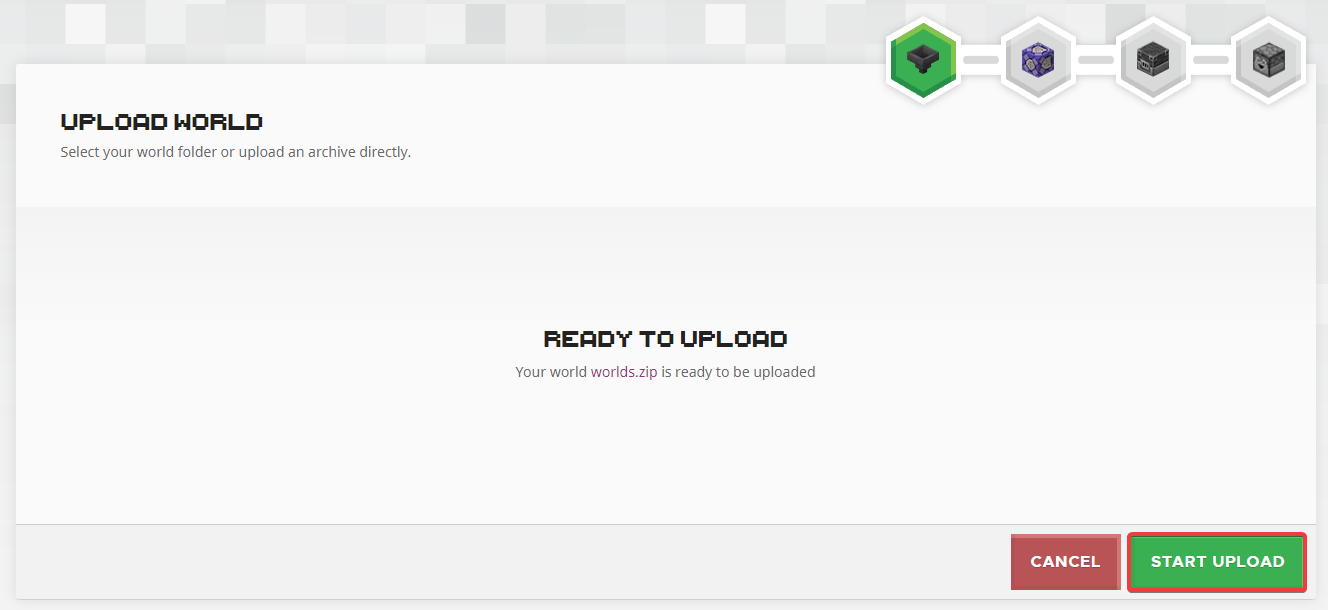
- Select the Java Edition you wish to use then click Convert & Download.
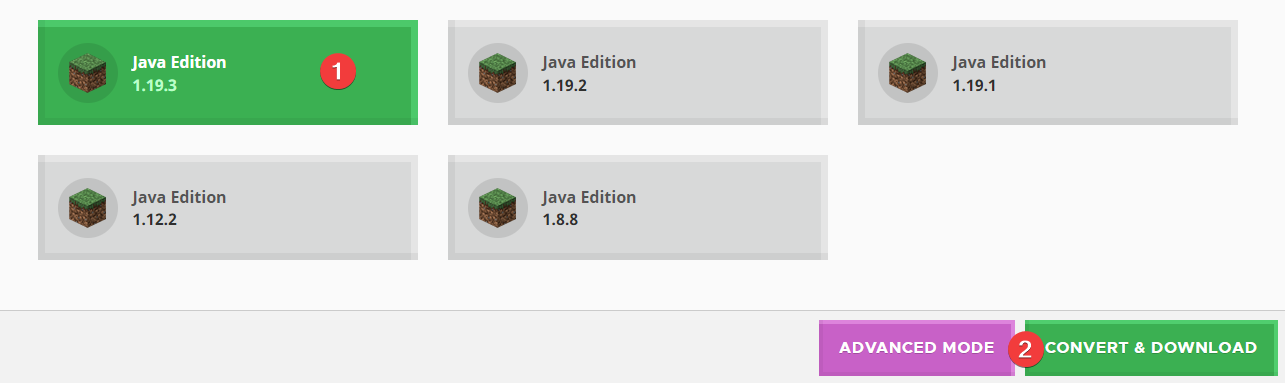
- Once your world has finished converting click Download.

Once you have downloaded your converted world you will be able to upload it to your Java Edition server. We have another Knowledgebase article that covers the entire process of uploading a custom world here.
If you require any further assistance, please contact our support at: https://shockbyte.com/billing/submitticket.php
