We have a tutorial for installing Minecraft Forge on your computer:
Forge is a Minecraft server type that allows you to run mods. It is the most popular modded server type and is used with the majority of mod packs available.
- Download the installer for your desired version of Forge at https://files.minecraftforge.net/
- Run the installer and select Install client.
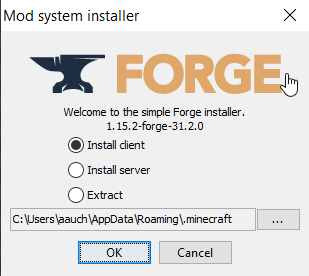
- Hit ‘Ok’ and the installer will begin downloading the Forge files. Wait until the files have been downloaded before proceeding to the next step

- Once the download is completed, you will see this screen. Select "OK" and then open your Minecraft Launcher.

- Once you open your Minecraft launcher, ensure that you have your chosen version of Forge selected from the menu to the left of the play button.

- Finally, press play and enjoy Forge!
Other Forge tutorials:
If you require any further assistance, please contact our support at: https://shockbyte.com/billing/submitticket.php
