Operators (OPs) have access to a range of commands that are used to help moderate a server. A few of the available commands for Ops are changing a player's game mode, updating server difficulty, giving items, kicking and banning players, whitelisting, and even stopping and restarting a server. You can view a full list of commands available to OPs here.
Using the Server Console
Making a player an operator through your server's control panel is simple, requiring only a single command. This is the fastest method of opping players if your server doesn't have any operators yet.
- Access your server's control panel and navigate to Console.

- In the console, enter
op <username>. Replacing<username>with the player you want to OP.
- Click Send. You will receive a confirmation message indicating that the player has been made as an operator.
If the username of the player you're trying to OP has a space in their name, you will have to surround their username with quotes, like so:op "Minecraft Fan123"
Giving OP In-Game
Opping a player in-game is more convenient, but requires you to already be opped. If you are not a server operator, you will need to OP yourself through the console first.
- Type in the command
/op <username>in-game, replacing<username>with the player you intend to op.
- Press enter on your keyboard. You will receive a confirmation message indicating that the player has now been made an operator.

Deopping a Player:
Removing players' operator roles is similar to opping them and can also be done through your console or in-game commands:
- To remove an operator through your server console, use the command
deop <username>.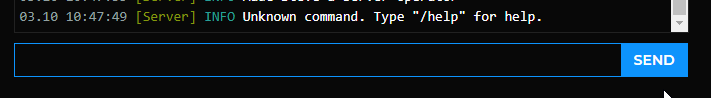
- To remove an operator in-game, use the command
/deop <username>.
To learn more about Minecraft server hosting, you can browse our library of Knowledgebase articles here.
If you require any further assistance, please contact our support at: https://shockbyte.com/billing/submitticket.php
