Minecraft servers have the ability to automatically save world data periodically. By default, Minecraft servers do this every 6000 ticks (5 minutes) and is ideal so that changes to your world are retained in case a restart or server crash occurs. However, automatic world saves can be enabled and disabled, and the frequency can be changed manually through various ways, some are listed below:
- Multicraft Autosave feature
- bukkit.yml autosave setting (for servers running on Craftbukkit or Spigot)
- paper.yml auto-save-interval (for servers running on PaperMC)
- Other autosave mods or plugins
EDIT MULTICRAFT AUTOSAVE FEATURE
The Multicraft panel has a feature to automatically save your server world on a regular basis. This feature is enabled by default and you will be able to see the autosave message/announcement in the chat.
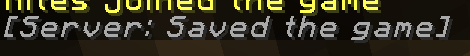
Below are the steps to enable or disable Multicraft's world autosaving feature:
- On your server's Multicraft panel (https://mc.shockbyte.com), scroll down and click on Show Advanced Settings link to display more server settings.
- Under the Advanced Settings section, uncheck the box for the Autosave option to disable (or check to enable) the autosaving.
- Click on the Save button at the bottom of the page and restart your server for the change to apply.

It is also possible to change this interval. In order to do this, first follow the steps above to disable it. Then, you'll want to create a Scheduled Task for saving your world - this will allow you to customise when the /save command is run. We have another guide on how to manage Scheduled Tasks, which you can view here.
Related Article: How to Hide Autosave Messages
CONFIGURE BUKKIT AUTOSAVE
For Craftbukkit and Spigot servers, you can adjust how often your server's world is automatically saved. To do this, access your server's Bukkit Config and adjust the autosave value.
It is recommended to use the default value of 6000 which autosaves every 5 minutes or higher to ensure that this doesn't affect server performance.
ticks-per:
animal-spawns: 400
monster-spawns: 1
autosave: 6000
Related Article: How to Modify Bukkit Configuration (bukkit.yml)
CONFIGURE PAPERMC AUTOSAVE
If you are using PaperMC, your server autosaves based on Bukkit's settings. However, you may override this by adjusting the auto-save-interval value within the Paper Config (paper.yml) file.
disable-teleportation-suffocation-check: false
auto-save-interval: -1
keep-spawn-loaded-range: 2
Additionally, you may limit the number of chunks that are auto-saved in one tick by changing the value of the max-auto-save-chunks-per-tick value.
delay-chunk-unloads-by: 30s
max-auto-save-chunks-per-tick: 24
lava-flow-speed:
normal: 30
nether: 10
There are also mods and plugins that allow you to further customize world autosaving for your Minecraft server based on your preference.
Remember that auto-saving is NOT a backup solution. To create backups for your server, you may refer to the articles below:
If you require any further assistance, please contact our support at: https://shockbyte.com/billing/submitticket.php
