Advancement is a feature available exclusively on Minecraft Java Edition wherein players can complete tasks in-game. This feature assists new players into Minecraft's gameplay by completing challenges.
Once a player achieves an advancement, a sliding toast notification is displayed in-game on the upper-right corner of the screen for the player and is also broadcasted in the chat.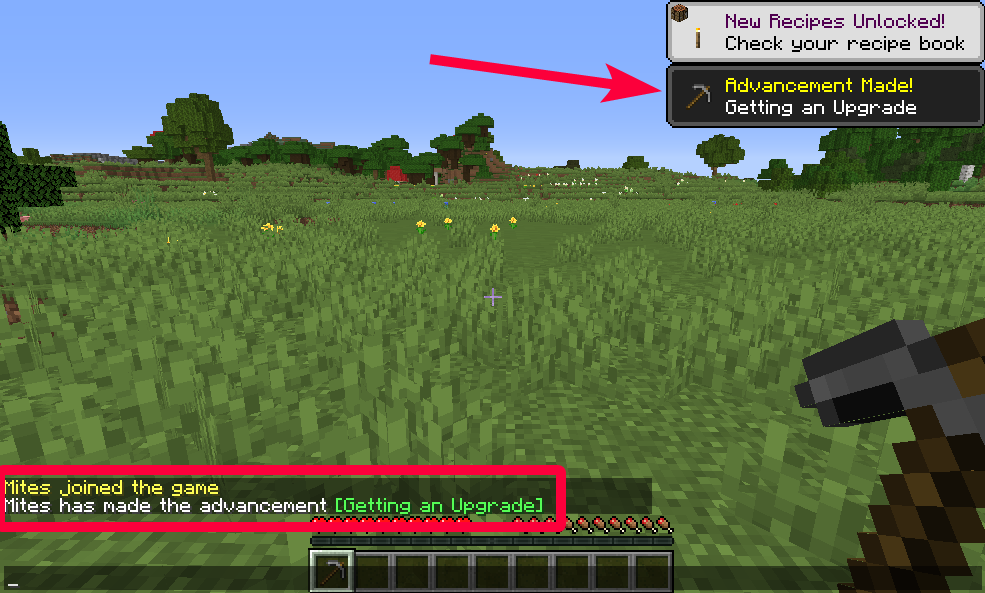
If you would prefer to have the achievement to not be broadcasted in your server chat, you can easily do this by running the command /gamerule announceAdvancements false in-game. You may also use this command on you server console by removing the "/" symbol.
For Minecraft versions 1.11.X and earlier, you may also disable advancement announcements on your server.properties file (How to Configure Your Minecraft Server) by changing the value of announcement-player-achievements to false.
If you want to know more about what other features you can change or customize through game rules, you can check this article: How to Use Game Rules in Minecraft
If you require any further assistance, please contact our support at: https://shockbyte.com/billing/submitticket.php
