SCP: Secret Laboratory is a great game to play with a group of friends. By setting up a whitelist on your server, you ensure no unknown players can connect.
Enabling the Whitelist
- Log in to your control panel and Stop your server.
- Access your FTP Directory.
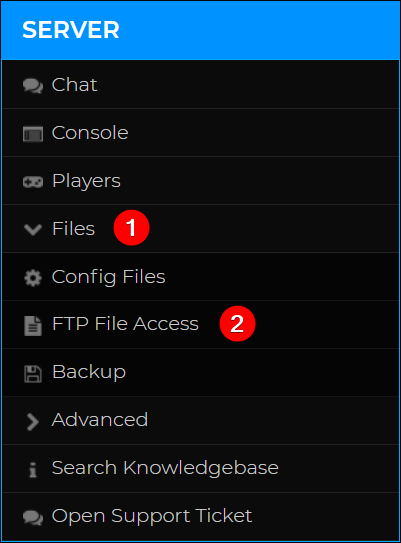
- Navigate to
.config/SCP Secret Laboratory/config/<serverport>and click Edit next toconfig_gameplay.txt.
Note:<serverport>would be the number after the colon in your IP Address. For example:123.456.1.1:25577 - Under the Security & Anticheat section, set
enable_whitelisttotrue.
- Click Save.
You’re now ready to add any player to your whitelist!
Adding Users to the Whitelist
- Log in to your control panel and Stop your server.
- Access your FTP Directory.
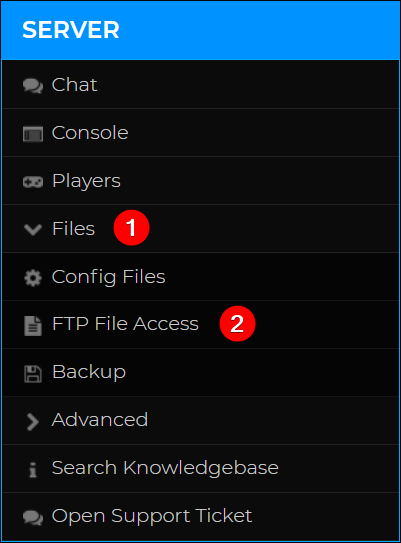
- Navigate to
.config/SCP Secret Laboratory/config/<serverport>and click Edit next toUserIDWhitelist.txt.
- Add one user’s SteamID64 per line to whitelist them.

- Click Save and Restart your server.
Your whitelist is now successfully set up, and only users listed in this file will be able to connect!
Looking to further customise your server? Plugins are a great way to tailor your SCP: Secret Laboratory experience. You can check out our guide on installing plugins here.
If you require any further assistance, please contact our support at: https://shockbyte.com/billing/submitticket.php
