Sometimes Steam games release newer content as a beta build rather than a stable production release. You may wish to access this beta content on your SCP: Secret Laboratory server, fortunately, our servers have support for SCP: SL beta builds.
Enabling a Steam Beta
To enable a Steam Beta for your server, you must navigate to your SCP: SL Server Settings configuration file and specify your desired Steam Beta, then restart your server.
- Access your control panel and Stop your server.
- Navigate to Files > Config Files.

- Click SCP: Secret Laboratory Server Settings.

- In the steam_beta field, enter the desired beta you would like to use. For example,
public-beta
- Save and Start your server.
Enabling a Steam Beta on Your Client
To enable a Steam Beta on your client, you must navigate to your SCP: Secret Laboratory properties through Steam and select your desired beta.
- Open Steam and navigate to your Library.

- Locate and right-click SCP: Secret Laboratory, then select Properties.

- Click the tab Betas and select the desired beta you would like to use.
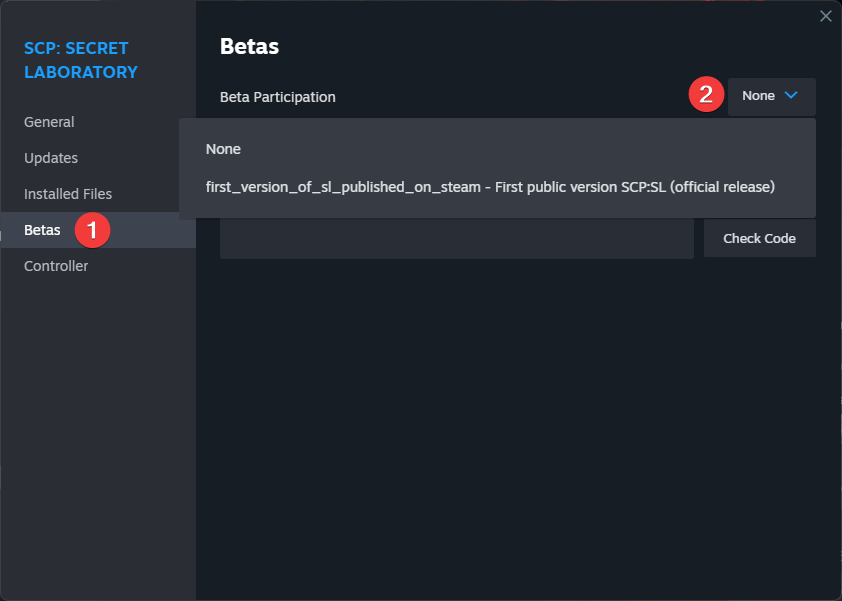
- Wait for the beta to install and Start the game.
If you would like any additional information or have any more questions about configuring your SCP: Secret Laboratory server, you can find our other articles here.
If you require any further assistance, please contact our support at: https://shockbyte.com/billing/submitticket.php
