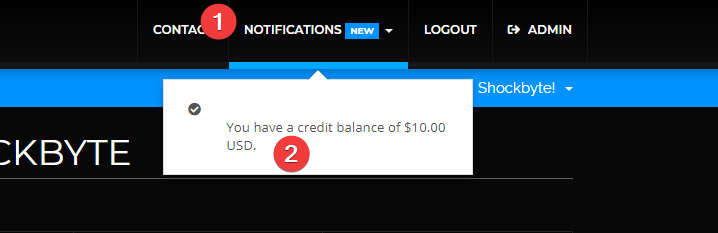What is Account Credit?
Account Credit is a prepaid balance deposited into your Shockbyte client account. This can be applied to future invoices automatically or to existing ones manually.
Sources of Account Credit:
- Add Funds: The credit is acquired when the customer manually deposits an amount into their account. This is done by placing an order of a certain amount to be added to your credit balance.
- Overpayment: The credit is acquired when our system detects a payment made towards an invoice that was already paid. The credit is automatically added to the account balance.
- Affiliate Withdrawal: The credit is acquired when an affiliate chooses to withdraw their affiliate earnings directly to their Shockbyte client account. You can find more information about our affiliate program here: Shockbyte Affiliate Program (Earn Real Money)
How to Add Funds to Your Account
- Log into your Shockbyte client account.
- Once logged in, on the top menu, navigate to Billing > Add Funds to view your invoices.

- On the Add Funds page, enter the amount you would like to deposit on the textbox under the Amount to Add section and select the payment method you would like to use.

- Click the Add Funds button to place the order and continue to checkout.

- Complete the checkout process by paying for the order invoice.
That's it! Once the Add Funds invoice is paid, the credit for the same amount will be added to your account balance.
You can check on your available credit balance under the Notifications link on the top-right menu of your client area, as shown in the screenshot below: