If you would like to start over with a brand new Universe on your Starbound server, you can easily do this by resetting your server’s save.
Before making any changes to your server, it’s advised to create a backup should you want to revert your changes. You can create a server backup by following our guide here.
- Log in to your control panel and Stop your server.
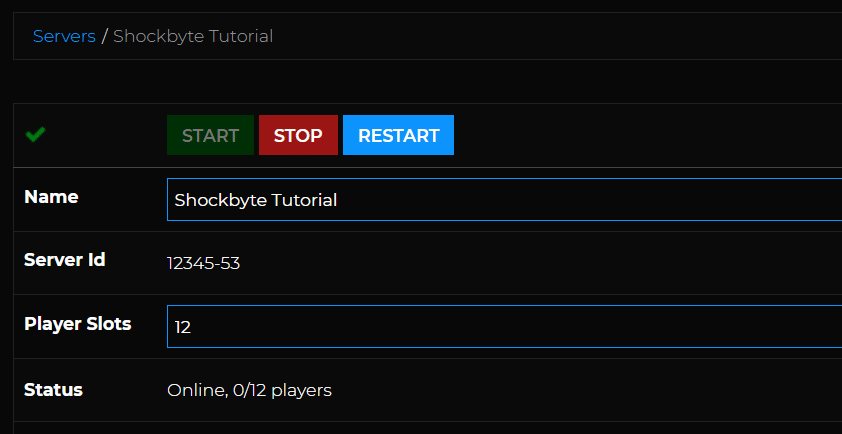
- Access your server's FTP directory using an FTP program such as Filezilla.
- Navigate to the
/storage/directory. - Delete the universe folder. Please note that this will not reset your character data, as this is stored on your PC.

- Restart your server.
You will now have a newly generated universe for your Starbound server!
How To Reset Your Starbound Server
Should you need to reset your server completely to remove any mods or configuration changes, this can be done via the DANGER_DELETE_ALL directory. To do so, you can refer to our guide on How to Use the DANGER_DELETE_ALL Directory.
If you require any further assistance, please contact our support at: https://shockbyte.com/billing/submitticket.php
